Here at cart viper the advanced DNN shopping cart, we have just released version 1.5.1, in this release the new features include:
- Upload multiple product images simultaneously when editing a product via advanced Silverlight control.
- Integration into Ogone payment gateway.
- Integration into Mollie payment gateway.
- Integration into Buckaroo payment gateway.
- Integration into Paypal Payflow Pro payment gateway.
- Support Singapore dollar (SGD) currency.
- Optionally redirect to a custom page after user has added an item to the cart.
- Setting to auto-create a user account on your DNN site if user checks out anonymously.
- Allow multiple DNN roles be added to a product, each with their own expiration limits.
- Allow admin to define how long / how many times a user can download a digital download after they have purchased it.
- Optionally define minimum subtotal value before user can checkout.
- Bug fixes and minor improvement
If you have any comments or suggestions for future releases please contact us and we would be happy to discuss your requests.
6b48a296-7515-4a99-aed6-47b37e257d2f|0|.0|27604f05-86ad-47ef-9e05-950bb762570c
Its always great to see how our customers use Cart Viper to create their stores.
Sam Harry has recently replaced an existing store built with AspDotNetStoreFront with our ecommerce solution.
Sam’s online store selling defibrillators shows just what you can do with our $150 product.
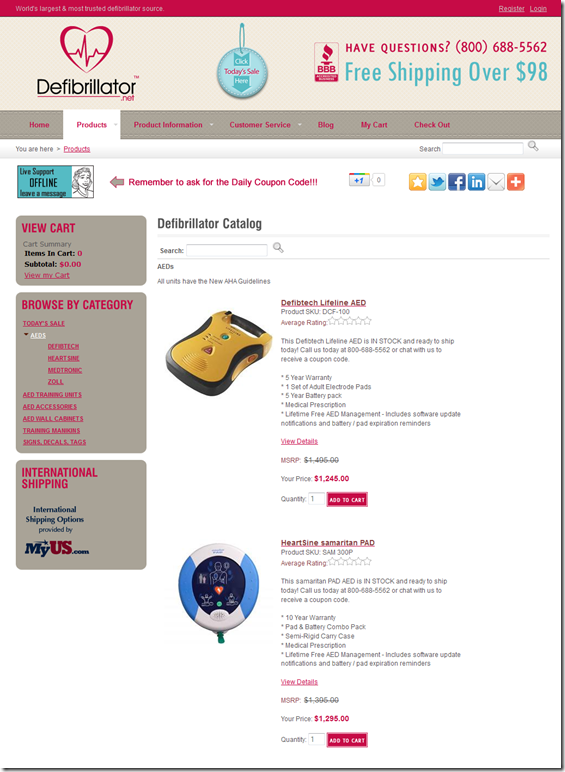
DotNetNuke and Cart Viper make a cost effective ecommerce solution which will give your business a great ROI, together you get a great CMS and great ecommerce solution all for a fraction of the cost of AspDotNetStoreFront.
We have a free trial so you can see for yourself why Cart Viper can give you an advantage when it comes to selling online.
9dcaaa93-03f7-4d63-ab17-29309195043e|0|.0|27604f05-86ad-47ef-9e05-950bb762570c
In the new version of Cart Viper 1.4.1 we have now added the ability to define the sort order of products within a category.
This allows the store owner to display their most important products above the fold of the page. The existing method of sorting the product by model name, number etc are still supported.
Using Custom Product Sorting
The first step is to set the Catalog Module to use Custom Sort Order as the sorting method.
1. Open the settings page for the module and expand the Category Product Settings section.
2. Select Custom Sort Order for the Sort By setting.
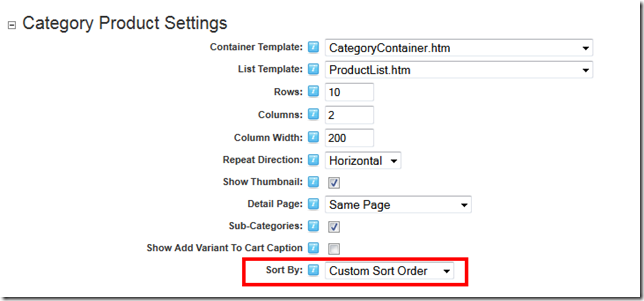
3. Once we have defined that setting its just a case of sorting the products in the categories. On the Store Admin > List Categories page the Action menu has an option Sort Product.
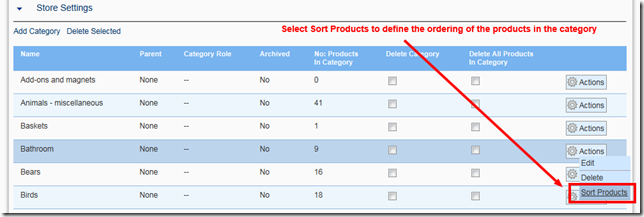
4. On the Sort Product page enter a number beside each product. When displaying the category, products with a lower number appear first.
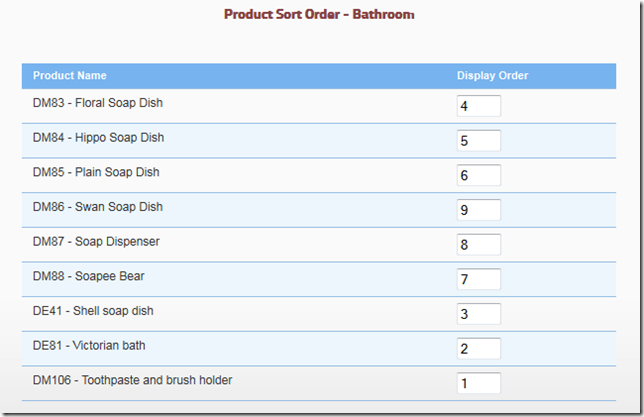
Here is what the Bathroom category looks like in the store front once we save the product ordering.
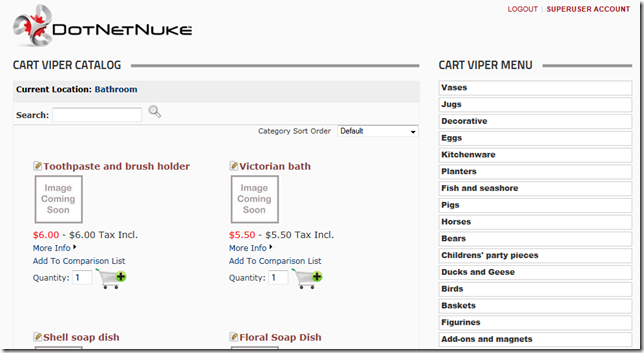
Thinking of turning your DotNetNuke portal into an online store? Try Cart Viper and see how easy it is to start selling today. Take the 14 day free trial.
b07e640e-8b13-4b49-ac38-57c88b9f3e05|0|.0|27604f05-86ad-47ef-9e05-950bb762570c
After a busy couple of months development we are pleased to have released a new version of Cart Viper today. Version 1.4.1 comes with a host of new features and bug fixes, the major points are listed below.
- Variant Image support, display a different image when the customer selects a variant for a product
- Ability to define the display order of products within each category
- A new module Search Input has been created to allow the search box to be display anywhere in the page
- Products can define price breaks based on the quantity order
- Search results are now sorted by relevance by default
- Limit a coupon to apply discount only to products within a given category
- The Mini Cart Module has be converted to be template based so you are now free to style and change this as you require
- Products can be assigned to a supplier
- The Store Admin is able to moderate and edit order created with the offline payment provider
- The category description edit control is now a rich HTML editor
- CSV Product import now supports the ability to import the PDF datasheet for a product
- Order Numbers can be prefixed with a code based on the user account which created the order
We’ll be blogging about the new features in the next few days, so stayed tuned find out more.
Existing customers can download the latest version and upgrade by following the instructions in the PDF user manual.
e92c14e4-b46c-480d-b4f0-dc5cede0d9ac|0|.0|27604f05-86ad-47ef-9e05-950bb762570c
Getting feedback and reviews for our online store module is great, WSI Captivating Web Solutions have created an online store for Liberate a Shamanic Healing and Theta Healing practitioner in Hertfordshire.
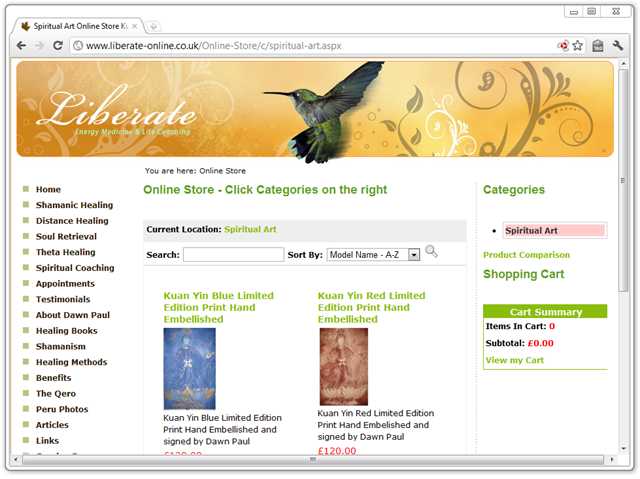
“I have used this product for a small shopping cart on http://www.liberate-online.co.uk/Online-Store/c/spiritual-art.aspx The module was integrated seamlessly without difficulty within minutes. The client does not have a large number of products just a few limited edition prints but is now going to add jewellery to the store too. I’ve just found out that I can upgrade the module and the latest version includes zoom functionality which is exactly what the client has been asking for.”
WSI Captivating Web Solutions
3c5187b7-ef40-4989-8380-f87ea59b9be9|0|.0|27604f05-86ad-47ef-9e05-950bb762570c
Its always great to hear from our clients, recently Sharon Ensbury from WSI Captivating Web Solutions created the ecommerce store Wendy Warren Jewellery using Cart Viper. Here is what Sharon has to say about the experience.
“I have used Cart Viper on www.wendywarrenjewellery.co.uk a uk based jewellery site that to date has 500 products. The module was very cost effective, and installation straight forward. The module comes with a .CSV file for importing the products and categories and linking to images and we found that to be easy to use too. Further down the line the client decided they wanted to change the categories of the products and on a Bank Holiday Monday afternoon, I contacted cart viper who responded within hours telling me how to do it. I really would recommend this product to anyone searching for an e commerce solution for DNN.”
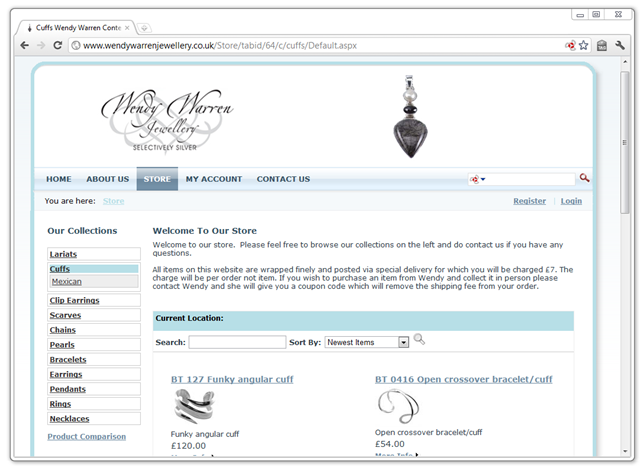
56a1fcf6-abf1-42b0-8f23-6e45521e11b0|0|.0|27604f05-86ad-47ef-9e05-950bb762570c
Running an online shop means you need to be able monitor your store and see how well it performing, in previous versions of Cart Viper we had the Sales Stats page within the Store Admin. This page displays information about your sales, we’ve improved this in Cart Viper 1.4.0 to be even better.
- More graphs for at a glance performance indication.
- More data to get a better understanding of how your store is doing
- We’ve also included a graph which shows abandoned carts, these are carts which have been created but the customer never completed the checkout process.
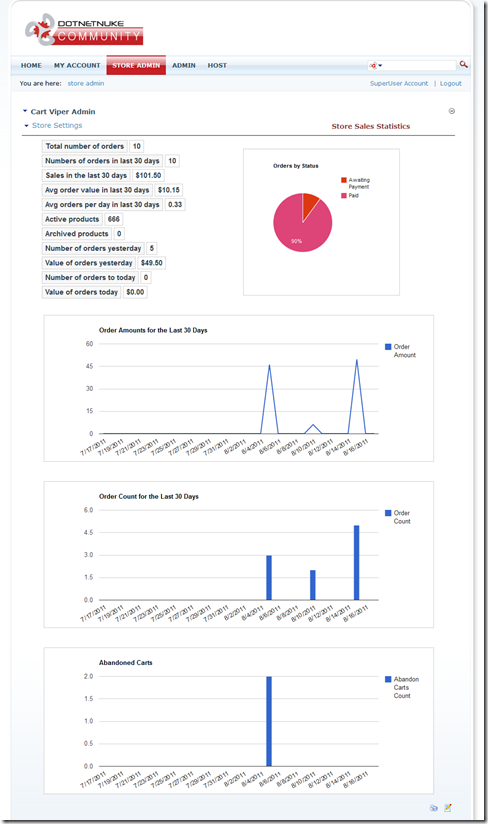
Rolling over the graphs then displays a popup.
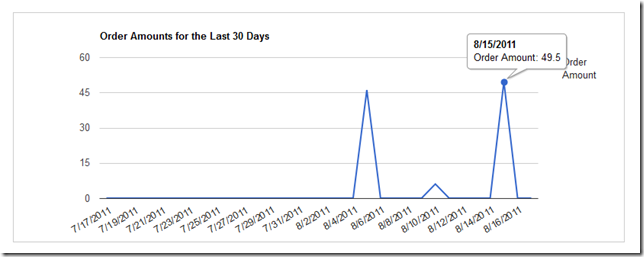
The graphs are rendered using Javascript and no data is ever sent to a 3rd party. The graphs are created locally on the server.
c2bbb428-8e13-4844-8090-52fdae51bf67|0|.0|27604f05-86ad-47ef-9e05-950bb762570c
Over the last couple of months we’ve been working on the new release of Cart Viper 1.4.0 which went live earlier this week. We are proud of our product and think its a great platform for anyone wanting to set up a store using DotNetNuke a CMS package for ASP.net.
Just because our product is $150 we don’t believe that should mean its not rich with features and fully functional. Recently we worked on a project which had the need to display the product image using a zoom feature.
Store owners can choose between using the standard modal popup to display a product image or use the product zoom feature. Change the display type is a simple setting change for the Cart Viper Catalog module, expand the Product Details Settings and set the Image Mode setting to correct mode.
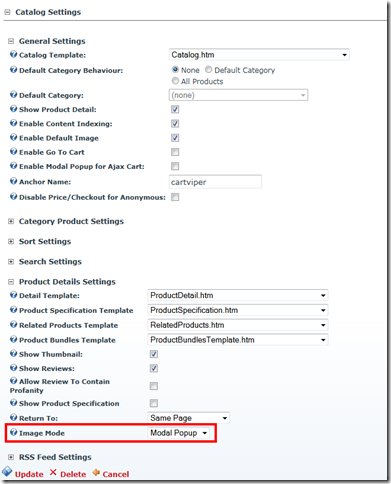
Currently for the setting we have two options
- Modal Popup – Clicking the image will display a large image in a modal javascript popup.
- Image Zoom – Hovering over the image will display a close up image of the current area selected.
Modal Popup Example

Image Zoom Example

We hope you see this is another useful feature of Cart Viper and a reason for you to take a closer look at our product with the free trial.
fc42207f-02d1-4915-864f-07a8bbd29ac0|0|.0|27604f05-86ad-47ef-9e05-950bb762570c
Continuing on with the series of new features added to Cart Viper 1.4.0 is the ability to define a default value for a drop down variant option.
This allows you write a caption which helps the customer understand the meaning and purpose of the variant for the product.
For example if we have a product which is available in different sizes we can define the caption to be “Please select a size” when editing the product.
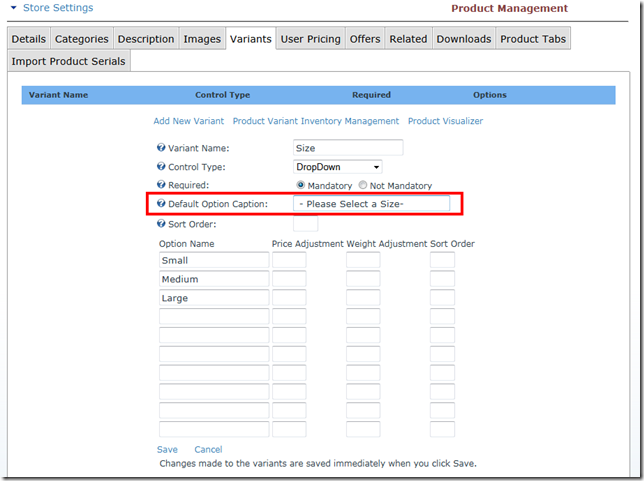
Then when viewing the product in the store front you can see the drop down has the caption selected.
Variants which are mandatory require the customer to select a valid option, its not possible to add the product to the cart when the default caption is the selected item in the drop down list.
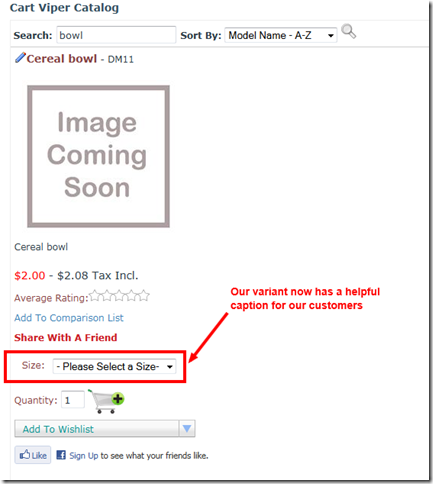
One of the many improvements and new features all available in the latest release of Cart Viper. As always we have a free 14 day trial so you can test drive these features for yourself.
06cf972e-aa1b-4320-807c-d4d298703756|0|.0|27604f05-86ad-47ef-9e05-950bb762570c
We’ve made some improvements to the digital download features based on customer feedback in Cart Viper 1.4.0. All these features relate to products which have a download, once the customer has paid for the order they can then download the file to their computer.
Direct Link on the Order Details
The customer’s order details now displays a link to the download file. Allowing them to start the download without needing to visit the digital download locker.
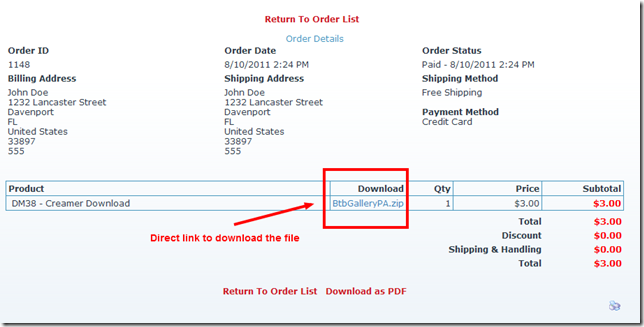
Ability to Display a Thumbnail Image in the Digital Download Locker
We’ve added the ability to display a thumbnail for the digital download product when viewing the Digital Download Locker.
To enable this feature just check Show Product Thumbnail as shown below.
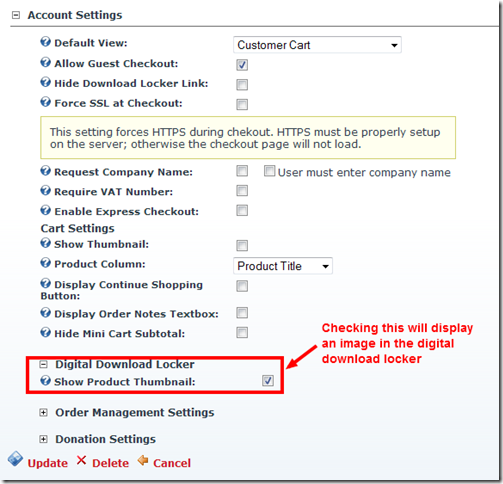
Then when viewing the Digital Download Locker the product thumbnail will be displayed.
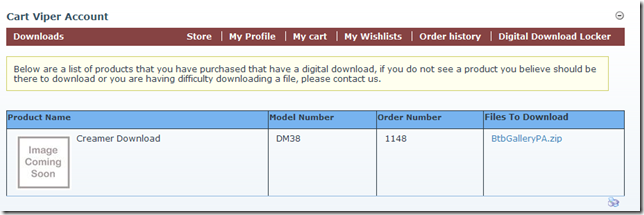
Additional File Format Support
Previously the only type of file that could be attached to a product as a digital download was a zip file. This has now be expanded to allow PDF files to be attached as a download.
e6415146-8f0b-4f93-8930-8ba6dc552160|0|.0|27604f05-86ad-47ef-9e05-950bb762570c