Over the last couple of months we’ve been working on the new release of Cart Viper 1.4.0 which went live earlier this week. We are proud of our product and think its a great platform for anyone wanting to set up a store using DotNetNuke a CMS package for ASP.net.
Just because our product is $150 we don’t believe that should mean its not rich with features and fully functional. Recently we worked on a project which had the need to display the product image using a zoom feature.
Store owners can choose between using the standard modal popup to display a product image or use the product zoom feature. Change the display type is a simple setting change for the Cart Viper Catalog module, expand the Product Details Settings and set the Image Mode setting to correct mode.
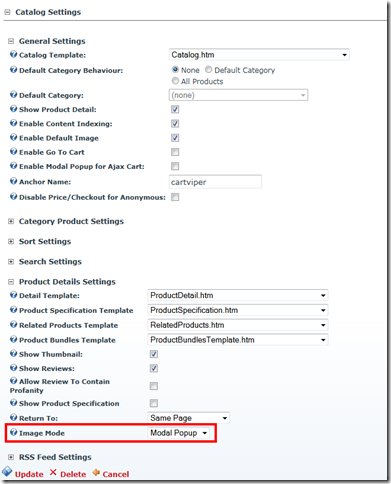
Currently for the setting we have two options
- Modal Popup – Clicking the image will display a large image in a modal javascript popup.
- Image Zoom – Hovering over the image will display a close up image of the current area selected.
Modal Popup Example

Image Zoom Example

We hope you see this is another useful feature of Cart Viper and a reason for you to take a closer look at our product with the free trial.
fc42207f-02d1-4915-864f-07a8bbd29ac0|0|.0|27604f05-86ad-47ef-9e05-950bb762570c