As we work towards the next major release of Cart Viper we also add the odd small feature into the current version, today we have added a small feature to the single page checkout into the current release 1.6.1 based on customer feedback. The new release is 1.6.1n which can be downloaded from the free trial page.
The new feature allows you to show a terms and conditions checkbox on the Single Page Checkout, customers then need to tick this checkbox before they can place their order.
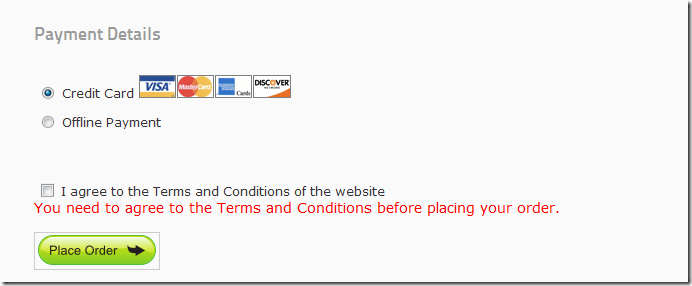
Be default this checkbox is not shown, the store admin would need to turn this on by selecting the Show T & C Checkbox on Single Page Checkout setting from the My Account module settings.
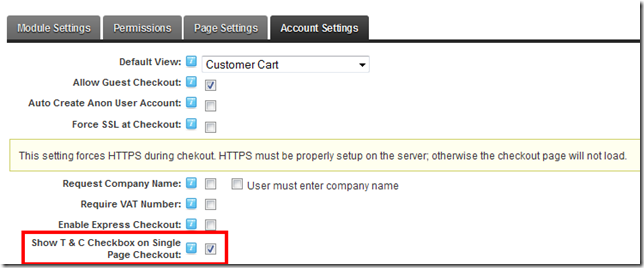
Bonus Feature
The wording of the checkbox shown on the Single Page Checkout is controlled by the resource file /DesktopModules/CartViper/App_LocalResources/SinglePageCheckout.ascx.resx so if you wish to customise this caption or add a hyperlink to link to the T & C page for example, then you just need to edit the entry chkAgreeTermsAndConditions.Text in the resource file.
For more information about how to customise the captions see this blog post http://blog.cartviper.com/post/2011/05/08/Customising-the-Captions-in-Cart-Viper.aspx
0cdc7d30-32c3-4406-bc92-00cfd61c524e|0|.0|27604f05-86ad-47ef-9e05-950bb762570c