One of the improvements we’ve made to Cart Viper 1.2 our advanced ecommerce application for DotNetNuke is the support for using templates to generate the emails which are sent to the customer once they place an order.
In the previous version the email was limited to being a plain text email which is stored in the resource files, this still exists and you can continue to use this but we’ve adding in advancing template functionality which allows you to create rich HTML emails.
So for example you can now add your store logo and branding to the order confirmation email.
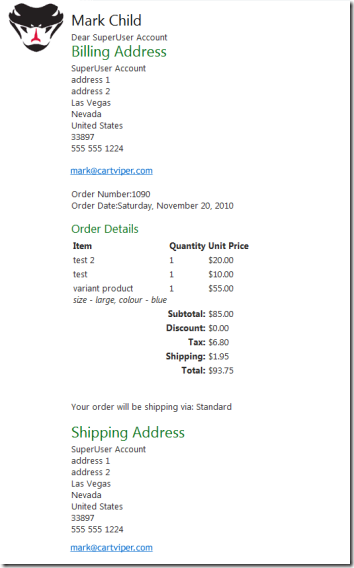
How to Enable the New Email Template Feature
- Login as a store administrator
- View the store admin page and click the store info option
- Expand the Store Email Templates section and check the option Enable Custom Order Emails
- This will then use the templates listed in the drop down lists to create the email message used to communicate with the your customers.
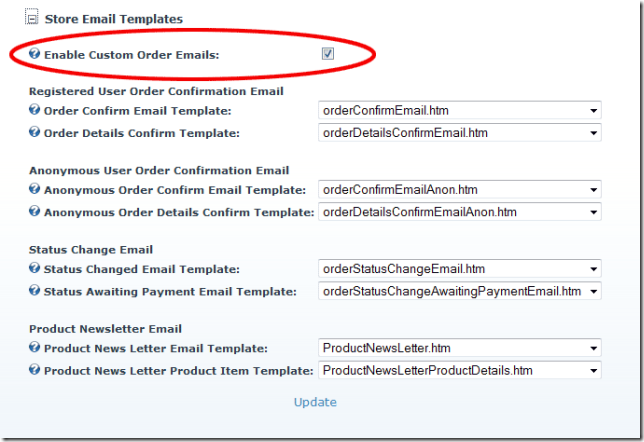
The template files are just html file which contain normal HTML mark-up and also tokens which are substituted with data from Cart Viper at the time of the email generation. So for example we have a token which allows us to output the customer’s name into the email.
When using Cart Viper in multiple portals with a single host each store can have their own customised email templates as well.
The manual provides a full break down of the tokens we support in the templates and how to go about customising them for your requirements.
Don’t forget we offer a full 14 days free trial, no registration required, all backed up by our first class support.
0a8a1206-fcc6-494e-a6e1-74e30b99795f|0|.0|27604f05-86ad-47ef-9e05-950bb762570c