To wrap up our discussion on the new features of Cart Viper 1.2 we are going to summarize several features in a single post.
RSS 2.0 Feeds
Cart Viper now supports RSS 2.0 feeds based on the product data that is held within the store, this feature can be enabled or disabled as per your needs.
The 3 different RSS feeds that are supported are:
- Newly Added Products
- Featured Products
- Top Sellers
The content of each feed is self explanatory and can be positioned anywhere within your store via the standard Cart Viper template system.
![CropperCapture[137] CropperCapture[137]](http://blog.cartviper.com/image.axd?picture=CropperCapture%5B137%5D_thumb.png)
Product Email Templates
A new feature in release 1.2 is the ability to template all emails that are sent via the store, in a similar way to how content is displayed on the Cart Viper; emails can now be created from a HTML template. Giving you the flexibility to brand all emails that are sent via the store to suit your needs.
Below is an example of how the templating system is implemented as you can see you have complete control over the HTML down to the tag level and any styles that should be applied.
![CropperCapture[139] CropperCapture[139]](http://blog.cartviper.com/image.axd?picture=CropperCapture%5B139%5D_thumb.png)
Product Variant Management
A further enhancement in release 1.2 is the stock inventory management, previously Cart Viper could store a quantity in stock and this figure would be updated when an item was sold so the store admin could keep track of stock levels. However it was not possible to see a break down of how many items were in stock for a particular combination.
For example if 20 t-shirts were in stock the store admin would have not be able to tell how this figure broke down into the different combinations:
e.g. small, blue
small yellow
etc.
New to release 1.2 is stock inventory management for every combination of product variants, as the screen shot below shows it is now possible to define stock quantities for all permutations of a product. This will help keep track of stock levels and determine top sellers:
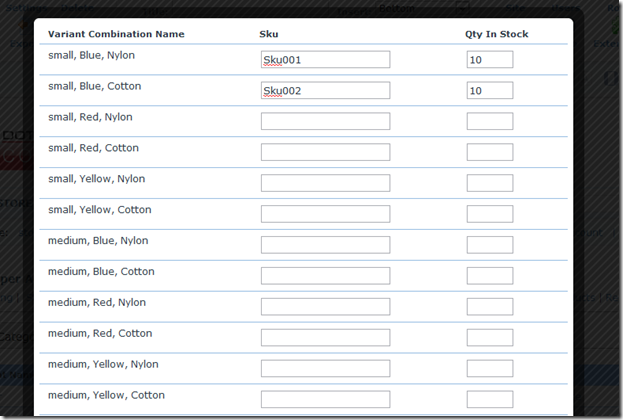
e8c2c873-0c14-4feb-825e-b50aedef5667|0|.0|27604f05-86ad-47ef-9e05-950bb762570c