One of the new features of Cart Viper 1.2 is the support for user specific prices. This allows the store administrator to define a price for a product for a given user or role with your portal. That price will then be displayed when that user or role is browsing and purchasing from the store.
For example we have defined the following user specific price for a Cart Viper T-Shirt (Normal price $20)
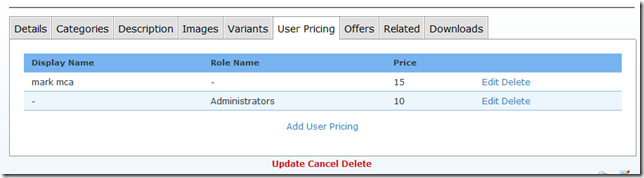
The user “Mark Mca” will be able to purchase the item for $15. While users which are members of the “Administrators” role will be charged $10 for the item.
So lets follow through with the example and see how this works from the user’s point of view.
A user/role which isn’t defined in the user specific pricing table will receive the standard price of $20 for the item.

When the user “mark mca” visits the store they well receive the price of $15 for the item.

While any user which is the role of “Administrators” will be able to purchase the item for $10.

This feature can be used to create B2B prices for your business partners, discounts for your preferred customer for example.
Stayed tuned for more posts about the features that are coming in the Jan 2011 release of Cart Viper 1.2
05e0f83e-82b5-4c76-be7e-995d2628db45|0|.0|27604f05-86ad-47ef-9e05-950bb762570c