Cart Viper now has the ability to define products as request a quote. this allows you to list expensive items which you need to quote for on a user by user basis.
Users can assemble a special type of cart that we refer to as “quote cart”, each item that the user wants to get a quote for is added to this cart, along with the quantity of each item. Once the user has added all the items they want to receive a quote they then continue to the checkout page.
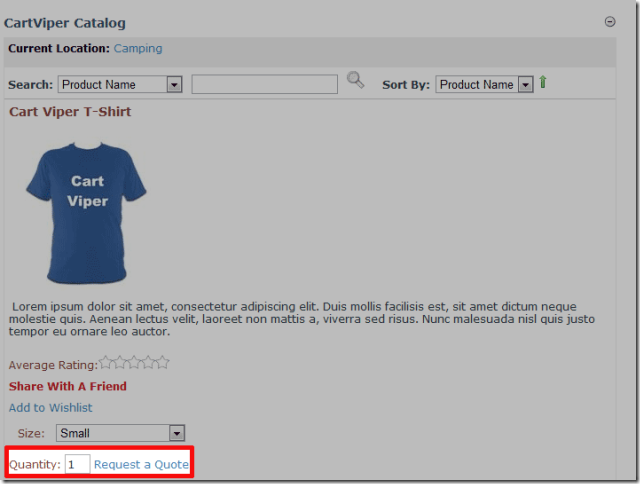
At the checkout stage the user simply completes the form, this then generates an email which is set to the store administrator.
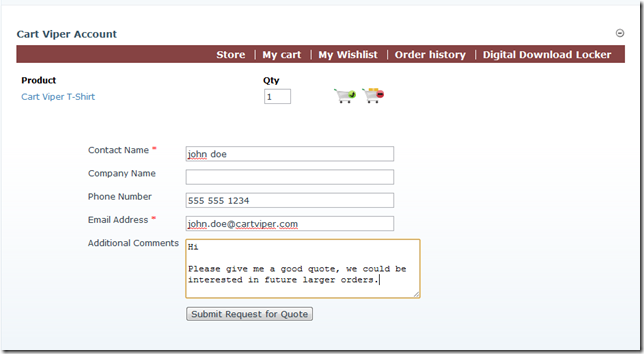
To define which products are “request a quote” the administrator simple checks the box in the product admin page.
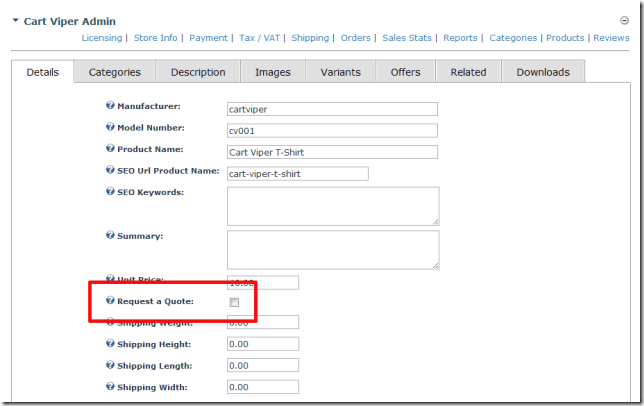
To make the checkout process simple we only allow the user to have either a normal cart or a quote cart at anyone time. If a user were to attempt to create a quote while they had a normal cart they would receive a warning tell them to complete the checkout process before creating a quote and vice versa.
b3c9775f-abb1-4969-a051-7717004f4421|0|.0|27604f05-86ad-47ef-9e05-950bb762570c