Here at Cart Viper we are glad to announce that version 1.2 of Cart Viper is now available, this version is marked improvement with lots of great new features:
- Real time shipping calculations via FedEx & USPS
- Optionally allow customer donations.
- Download order details as a PDF.
- Fully index products in store to provide weighted searches via Lucene.
- Email HTML templates.
- Improve existing product widget control.
- Optionally apply tax or VAT to shipping.
- Calculate shipping costs by order subtotal.
- Import categories via CSV file.
- Provide an estimated shipping cost to the user on the cart details page.
- Product discount bundles.
- Improved discount coupons.
- First data payment gateway integration.
- Multi safe payment gateway integration.
- Product variant inventory management.
- User specific pricing.
- 3 different RSS 2.0 feeds.
- When checkout is complete as an anonymous customer optionally create a user account based on the details you have entered.
Click here to read more about each new feature we have added!
But we are not taking it easy we already have lots of new features already planned for release 1.3.0 , so feel free to take our free 14 day trial.
5e9308d0-2ff5-440b-9e66-195a9438f290|0|.0|27604f05-86ad-47ef-9e05-950bb762570c
To wrap up our discussion on the new features of Cart Viper 1.2 we are going to summarize several features in a single post.
RSS 2.0 Feeds
Cart Viper now supports RSS 2.0 feeds based on the product data that is held within the store, this feature can be enabled or disabled as per your needs.
The 3 different RSS feeds that are supported are:
- Newly Added Products
- Featured Products
- Top Sellers
The content of each feed is self explanatory and can be positioned anywhere within your store via the standard Cart Viper template system.
![CropperCapture[137] CropperCapture[137]](http://blog.cartviper.com/image.axd?picture=CropperCapture%5B137%5D_thumb.png)
Product Email Templates
A new feature in release 1.2 is the ability to template all emails that are sent via the store, in a similar way to how content is displayed on the Cart Viper; emails can now be created from a HTML template. Giving you the flexibility to brand all emails that are sent via the store to suit your needs.
Below is an example of how the templating system is implemented as you can see you have complete control over the HTML down to the tag level and any styles that should be applied.
![CropperCapture[139] CropperCapture[139]](http://blog.cartviper.com/image.axd?picture=CropperCapture%5B139%5D_thumb.png)
Product Variant Management
A further enhancement in release 1.2 is the stock inventory management, previously Cart Viper could store a quantity in stock and this figure would be updated when an item was sold so the store admin could keep track of stock levels. However it was not possible to see a break down of how many items were in stock for a particular combination.
For example if 20 t-shirts were in stock the store admin would have not be able to tell how this figure broke down into the different combinations:
e.g. small, blue
small yellow
etc.
New to release 1.2 is stock inventory management for every combination of product variants, as the screen shot below shows it is now possible to define stock quantities for all permutations of a product. This will help keep track of stock levels and determine top sellers:
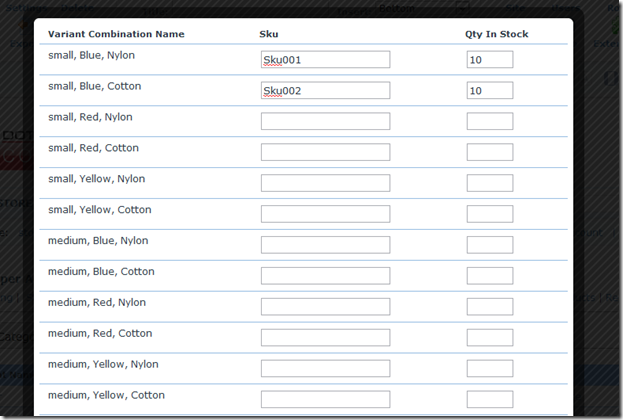
e8c2c873-0c14-4feb-825e-b50aedef5667|0|.0|27604f05-86ad-47ef-9e05-950bb762570c
One of the draw backs of most DNN ecommerce modules is the search facility does not provide search results that are always relevant to a users search term, here at Cart Viper we have addressed this by implementing Lucene search.
The advantage Cart Viper now has over other DNN ecommerce modules is that now Cart Viper can perform weighted searching that provide search results that more accurately fit the users search terms. All searchable items of a product are included in the Lucene index:
- Product name
- Model number
- SEO keywords
- Manufacturer
- Summary
- Description
For example if the user searched for the term “iPod”, if this term was found in the product title the result would appear higher in the search results than if another product had the work “iPod” in its description. Furthermore the more times the word “iPod” was found the higher the result would place in the list.
A further advantage is that a user can now search on multiple criteria in a single search, for example a user can now search for “Apple iPod”. Therefore items that have a manufacturer of “Apple” will appear in the search results, however if the product also has “iPod” in the product title, etc they are deemed more relevant to the users search and will appear at the top of the list.
The end result being searching with Cart Viper should provide more accurate results to the user and a more intuitive user experience.

78d6578f-3d84-45e3-9c99-4e6bd2099dec|0|.0|27604f05-86ad-47ef-9e05-950bb762570c
Based on user feedback we have taken the opportunity in release 1.2 of Cart Viper to extend the existing Cart Viper product widget module, as previously discussed the product widget is a flexible way of displaying products in your store on any page on your DNN portal. Giving you the freedom to promote products in manner that suits the look and feel our your existing site.
The product widget now has the following product selectors that should enable you to get the exact products you want to display:
- Featured Products
- New Items
- Random Products
- Single Products
- Top Sellers
Furthermore within the featured, new, random and top seller selectors you can optionally define a product category that the products should be selected from based on your selection criteria.
The end result being a module that now gives you the flexibility in product selection to match that of the design:
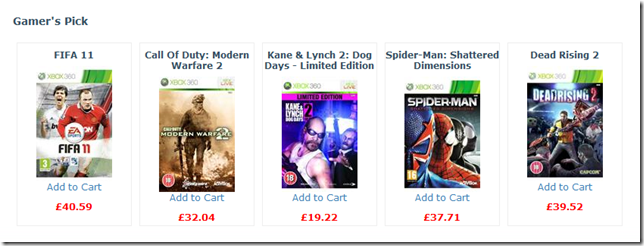
a10008e7-0ae6-4286-86fa-66d0745a954b|0|.0|27604f05-86ad-47ef-9e05-950bb762570c
A further feature that is new in release 1.2 of Cart Viper is the ability to automatically create a PDF from an order that has been placed on your store.
When the store admin configures Cart Viper they have a number of options they can set relating to the order PDF, including an image to appear on the PDF as well as header and footer text. Allowing the PDF to be branded to suit your business needs:
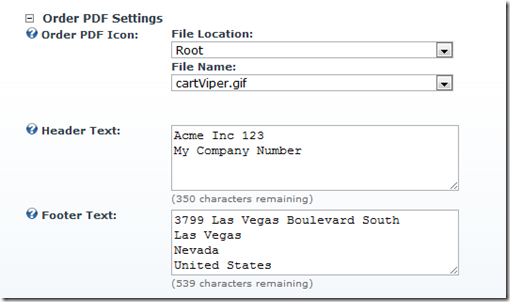
The order PDF can be downloaded for any order that has been placed on the store by either the store admin in the order management section or the user in their my account section. Below is an example of the order PDF that can be generated:
![CropperCapture[134] CropperCapture[134]](http://blog.cartviper.com/image.axd?picture=CropperCapture%5B134%5D_thumb.png)
a1f4dae4-9d73-4b68-8dbc-360aa1fc3a71|0|.0|27604f05-86ad-47ef-9e05-950bb762570c
Version 1.2 of Cart Viper the DNN ecommerce allows users to make donations, the user can choose to make the donation at the point of checkout:
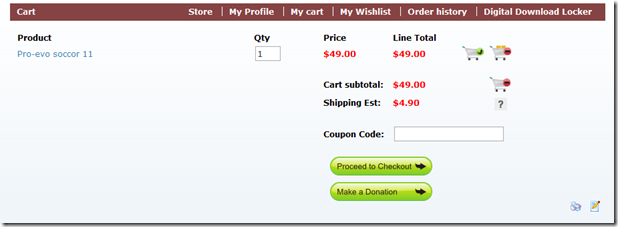
Or the donation control can be accessed via a query string parameter, thus allowing you to link to the control directly in your standard portal menu. As with all controls used within Cart Viper, a customizable templating system is used giving you the flexibility to use this feature as you wish.
When configuring donations the store admin has the option to enter a number of predefined amounts for the user to pick from, or the user can enter their own amount along with a name that is associated with the donation:
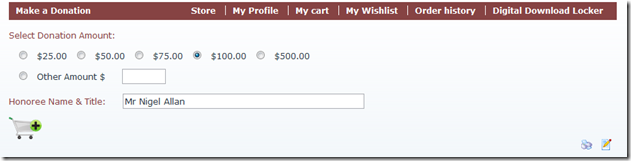
It is worth noting that the user does not have to have an item in their cart they are able to checkout with just a donation in their cart. Furthermore orders that contain donations are viewable in the store and user interfaces as per standard orders.
3487deb8-d1c6-4638-870a-a60030373e9a|0|.0|27604f05-86ad-47ef-9e05-950bb762570c
An area that has been heavily altered is the shipping aspect of Cart Viper. We have now extensively modified the shipping options available so they should give you the flexibility to match your business model.
We have now integrated Cart Viper into USPS and FedEx allowing you to provide real time shipping costs to your customers based on the weight of the items in the users cart and their shipping destination. When the FedEx or USPS shipping provider is selected Cart Viper will query the respective api’s in real time, the user will then have the option to select the delivery option they wish:
Example USPS Checkout
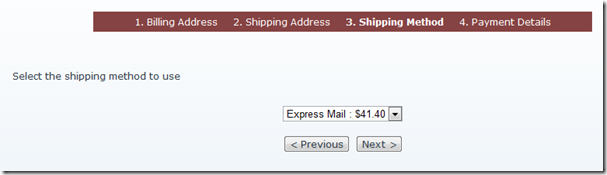
Example FedEx Checkout
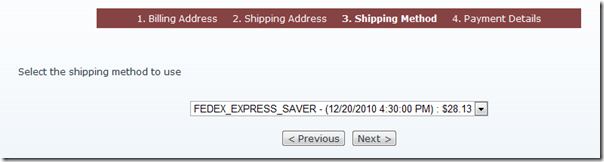
Further to this the default shipping provider has also been extended allowing you to calculate shipping by the subtotal of the users cart as well as the weight of the users cart:
![CropperCapture[131] CropperCapture[131]](http://blog.cartviper.com/image.axd?picture=CropperCapture%5B131%5D_thumb.png)
Finally tax or VAT can now be charged on the cost of shipping, this option is available regardless of the shipping provider that is selected, and can enabled or disabled to suit your needs.
cf2b51c5-c585-4700-8bcd-118e78af414f|0|.0|27604f05-86ad-47ef-9e05-950bb762570c
Following on from Mark’s discussion on the new features of version 1.2 of Cart Viper our DNN ecommerce solution I will talk about the ability to add product discount bundles.
This new feature allows you to create a discount when a customer purchases 2 or more items at once – promoting up-selling and maximising each sale your store generates.
Configuring a product discount bundle is very straight forward, an admin must first login and define the name, description and the discount the user will receive when they purchase all the items in the bundle:
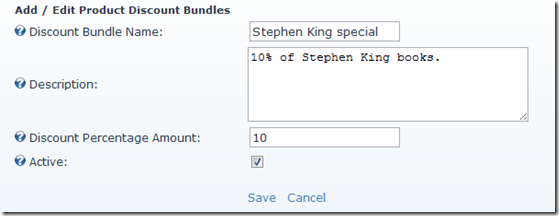
In the above example we are going to create a discount bundle “Stephen King Special” and in this bundle each item in the bundle will be discounted 10%. It is worth noting only the products in the bundle will receive the discount, if the user purchases further items that are not in the bundle they will be charged at the standard price.
Once the bundle is created the admin will then define the products that will appear in the bundle, as the admin enters the model number in the textbox Cart Viper will auto-suggest matching products to allow entering the products in the bundle as straight forward as possible:
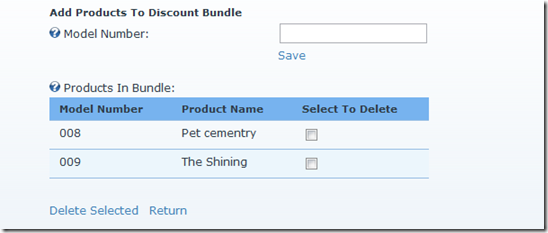
In this example we have entered two products into the bundle, however there is no limit to the number of products that can be added to a discount bundle. Also there is no limit to the number of bundles that a product can appear in.
The product discount bundles are then displayed in a tab on the product details page:
![CropperCapture[127] CropperCapture[127]](http://blog.cartviper.com/image.axd?picture=CropperCapture%5B127%5D_thumb.png)
As with all items on Cart Viper the layout is set via a templating system meaning the layout can be easily customized as per your needs.
82132659-8928-4e78-940e-b0c33098a055|0|.0|27604f05-86ad-47ef-9e05-950bb762570c
One of the new features of Cart Viper 1.2 is the support for user specific prices. This allows the store administrator to define a price for a product for a given user or role with your portal. That price will then be displayed when that user or role is browsing and purchasing from the store.
For example we have defined the following user specific price for a Cart Viper T-Shirt (Normal price $20)
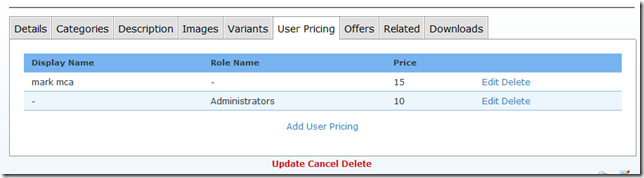
The user “Mark Mca” will be able to purchase the item for $15. While users which are members of the “Administrators” role will be charged $10 for the item.
So lets follow through with the example and see how this works from the user’s point of view.
A user/role which isn’t defined in the user specific pricing table will receive the standard price of $20 for the item.

When the user “mark mca” visits the store they well receive the price of $15 for the item.

While any user which is the role of “Administrators” will be able to purchase the item for $10.

This feature can be used to create B2B prices for your business partners, discounts for your preferred customer for example.
Stayed tuned for more posts about the features that are coming in the Jan 2011 release of Cart Viper 1.2
05e0f83e-82b5-4c76-be7e-995d2628db45|0|.0|27604f05-86ad-47ef-9e05-950bb762570c
With the new release of Cart Viper 1.2 coming soon in January 2011 we are going to start showcasing some of the new features which will be available in that release.
We’ve added two additional payment gateway providers to the new release.


First Data Payment Gateway
We now have support for First Data to allow you to take credit card payments direct from your portal. First Data supports USD currency transactions.
http://www.firstdata.com/
Multi Safe Pay Payment Gateway
Cart Viper also supports Multi Safe Pay, allowing you to collect payment without requiring a SSL on your portal. The Multi Safe Pay provider supports transaction in the EURO currency.
When using the provider the user is redirected to the Multi Safe Pay website to enter their payment details. The following payment methods are supported including iDeal.
http://www.multisafepay.com/en/
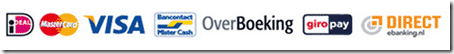
Cart Viper now supports the all the following payment gateways
- Paypal Website Payments Standard
- Paypal Pro
- Authorize.net
- Offline Payment
- Points Payment
- First Data
- Multi Safe Pay
If you have other payment gateways you would like to see supported by Cart Viper please get in touch, we are always happy to hear your feedback and comments.
cb002be9-8889-4e09-a7fb-9219d34784e8|0|.0|27604f05-86ad-47ef-9e05-950bb762570c