A further new feature in release 1.4.1 of Cart Viper the advanced DotNetNuke shopping cart is the ability to define quantity discount bands. This means you can specify discounts based on the quantity of a product that a user purchases.
Configuring quantity discount bands is a straight forward process, once the product has been added to the store, select the “Qty Discount” tab:
![CropperCapture[4] CropperCapture[4]](http://blog.cartviper.com/image.axd?picture=CropperCapture%5B4%5D_thumb_2.png)
From the above example you can see we have created 3 discount bands meaning the user will receive the following discounts:
- Purchase 1 –10 of this product and receive a 2% discount per product off the product base price.
- Purchase 11 –20 of this product and receive a 3% discount per product off the product base price.
- Purchase 21 – 50 of this product and receive a 4% discount per product off the product base price.
In our example we have chosen to offer a percentage discount, however it is also possible to enter a unit price that the customer should be charged by unselecting “percentage discount”.
When quantity discount bands have been configured for a product they will be outputted on the product details page clearly showing the banding and the amount they will be charged per unit:
![CropperCapture[5] CropperCapture[5]](http://blog.cartviper.com/image.axd?picture=CropperCapture%5B5%5D_thumb_2.png)
86279547-b9a7-4b2d-9be5-17521168d89a|0|.0|27604f05-86ad-47ef-9e05-950bb762570c
One of the more advanced features added to release 1.4.1 of Cart Viper the DNN shopping cart is the ability to define a different image for each product variant, then when the user selects that variant combination that image is then automatically displayed as the main product image.
Configuring variant images in Cart Viper is a straight forward 4 step process:
Step 1: Create your product as normal in the store admin, in this example we are going to create a poster so when the user selects the different poster type the appropriate image is then displayed to them.
Step 2: Create the variant type for your product, in our example we are going to create a variant “poster type” and enter the different type of posters we are going to sell:
![CropperCapture[1] CropperCapture[1]](http://blog.cartviper.com/image.axd?picture=CropperCapture%5B1%5D_thumb.png)
Step 3: Upload your product images that will be displayed for the variants – this is completed via the standard product images tab:
![CropperCapture[2] CropperCapture[2]](http://blog.cartviper.com/image.axd?picture=CropperCapture%5B2%5D_thumb_1.png)
Note you can still define the main product image (highlighted in yellow) – this will be the default image and will be displayed on the product catalogue, initially on the product details page and also if you do not specify a variant image.
Step 4: From the variants tab select “variant images”, from here you will see all the images you have uploaded for this product along with each possible variant combination. Now it is simply a case of matching the variant combination to the correct image:
![CropperCapture[3] CropperCapture[3]](http://blog.cartviper.com/image.axd?picture=CropperCapture%5B3%5D_thumb_5.png)
As explained earlier it is not necessary to assign each variant combination an image as the default product image will be displayed in that event. It is now possible to view the results, the following link shows our example, note when the user changes the variant the image and the price update to reflect the options that the user is currently looking at.
3d4b8839-d9c2-4c5c-8cf9-c254954f3398|0|.0|27604f05-86ad-47ef-9e05-950bb762570c
Here at Cart Viper the DNN shopping cart we are putting the finishes touches to version 1.4.1 and hope to complete our final testing and do a general release by the end of September 2011. This new version is packed full of new features and improvements.
Some of the major new features we have added are:
- Variant Images – Now you can define a different image for each variant combination, for example a different image for a red, blue or green t-shirt. When the user selects that variant combination the image will be displayed to them.
- Moderate Offline Orders – optionally choose that offline orders require moderation before being accepted by the store, allows store admin to add, remove and update items in an order.
- Mini-Cart Template Driven – alter the “Mini Cart” module to use the advanced templating system of Cart Viper allowing you to easily alter the look and feel of the mini cart.
- Qty Discounts – allow the store admin to define discounts based on the number of items the user is purchasing.
- Supplier Management – allows suppliers to be entered into Cart Viper and then optionally assign each product to a supplier.
There are many more features and improvements in version 1.4.1, to view the full list of features and to view what we have planned for release 1.5 please checkout our roadmap.
If you have any feature requests please let us know and we would be happy to discuss them with you.
64b34b9e-4554-4d42-9380-157a7eadbf3b|0|.0|27604f05-86ad-47ef-9e05-950bb762570c
A further new feature added to Cart Viper the DotNetNuke shopping cart is the ability for the user to pay for items in your store with prepaid credit. This checkout option can be selected alongside any combination of Paypal standard, Google Checkout or offline payment method. Giving your customers multiple options on how they would like to purchase their goods.
![CropperCapture[10] CropperCapture[10]](http://blog.cartviper.com/image.axd?picture=CropperCapture%5B10%5D_thumb.png)
In order for a customer to use the prepaid checkout option they must first purchase credit to use in your store, they can do this from the “my prepaid balance” option from the “Cart Viper My Account” module, from here they can also view their current balance:
![CropperCapture[11] CropperCapture[11]](http://blog.cartviper.com/image.axd?picture=CropperCapture%5B11%5D_thumb_1.png)
Prepaid credit can also be added directly onto a users account by editing their DNN profile, note due to a “quirk” with how DNN stores data in the profile property, the monetary amount need to be entered in cents. So the below would equal $85.60 of prepaid credit – the option to enter credit onto a users profile is only available to users with admin or host permissions to the DNN site:
![CropperCapture[12] CropperCapture[12]](http://blog.cartviper.com/image.axd?picture=CropperCapture%5B12%5D_thumb.png)
Now when the customer views the payment summary page they can chose to pay using their prepaid credits or any of the other payment options that are configured for the store. If they pay via their prepaid credits the amount will be deducted from their balance:
![CropperCapture[13] CropperCapture[13]](http://blog.cartviper.com/image.axd?picture=CropperCapture%5B13%5D_thumb_1.png)
If however the total cost of the order is greater than their available points balance the prepaid checkout option is hidden and they must select from one of the other configured payment options:
![CropperCapture[14] CropperCapture[14]](http://blog.cartviper.com/image.axd?picture=CropperCapture%5B14%5D_thumb.png)
The prepaid credits feature was developed based on a customization request from one of our customers, if you have any features you would like to see added to Cart Viper please let us know.
63655105-04c3-4b52-8587-db2767d7561c|0|.0|27604f05-86ad-47ef-9e05-950bb762570c
Following on our discussion of new features in release 1.4.0 of Cart Viper the DotNetNuke ecommerce solution we are going to discuss several new features that have been added:
Optionally attach order PDF to order confirmation email:
The ability to create a PDF receipt of an order has existed in Cart Viper for some time now, however we have now allowed the store admin to attach this PDF to the email that is sent to the customer to confirm their order. The order PDF can still be downloaded via the order details section, however by sending it along with the order confirmation email the customer will have a copy of this with their order confirmation for their records:
![CropperCapture[2] CropperCapture[2]](http://blog.cartviper.com/image.axd?picture=CropperCapture%5B2%5D_thumb.png)
Record Users IP Address During Checkout:
A further new enhancement is that a customer IP address is now automatically recorded during the checkout process and stored alongside their order. The customer’s IP address is only ever displayed to the store admin when they are viewing a particular order:
![CropperCapture[3] CropperCapture[3]](http://blog.cartviper.com/image.axd?picture=CropperCapture%5B3%5D_thumb_4.png)
Anonymous Users To Checkout With Digital Downloads:
Previously when an anonymous user attempted to checkout with a digital download in their cart they would be redirected to the login screen. Now in version 1.4.0 anonymous users can now checkout and download their products without having to register/login into your DNN site. This feature should reduce the chance of users abandoning their carts during the checkout process if they are unwilling to share their details with your site.
If you have any feature requests for Cart Viper please contact us.
a85c83ff-3df2-4a15-9805-55d95632a43b|0|.0|27604f05-86ad-47ef-9e05-950bb762570c
One of the new features of Cart Viper the DNN shop, that has the potential to take your ecommerce website to the next level is the ability to now specify multiple payment options. This means that as well as accepting credit cards payment direct on your website you can also enable Paypal Web Payments Standard as an additional payment option.
This has the added benefit of catering for customers who would prefer to not share their credit cards details with your store, therefore increasing your sales conversion rate and ultimately making your online presence more profitable.
The multiple payment option is supported by our single page, 3 stage and 4 stage checkout options, so the store admin has complete control over the checkout user experience. Configuring your store to accept multiple payment options is straight forward you simply need to:
1) Via the payment section 1st select the payment gateway you wish to process credit card transactions:
![CropperCapture[3] CropperCapture[3]](http://blog.cartviper.com/image.axd?picture=CropperCapture%5B3%5D_thumb_3.png)
In our example we will use authorize.net however you could also select First Data or PayPal Pro.
2) The next step is to click “accept PayPal payment” and complete all the sections:
![CropperCapture[4] CropperCapture[4]](http://blog.cartviper.com/image.axd?picture=CropperCapture%5B4%5D_thumb_1.png)
3) The final step is then to select which checkout option you would like either single page, 3 stage or 4 stage checkout – in our example we will use “SinglePage”:
![CropperCapture[5] CropperCapture[5]](http://blog.cartviper.com/image.axd?picture=CropperCapture%5B5%5D_thumb_1.png)
Now when the user attempts to checks out they now have the option to enter their credit card details directly on the site or be transferred to Paypal to complete the transaction:
![CropperCapture[6] CropperCapture[6]](http://blog.cartviper.com/image.axd?picture=CropperCapture%5B6%5D_thumb_1.png)
Note as well as accepting Paypal web payment standards and credit cards on your site, you can also enable Google Checkout and offline payment, this gives the store admin the flexibility to offer the payment mechanisms that best suit their business needs.
Cart Viper now supports the following payment options:
- Authorize.Net
- First Data
- Google Checkout
- Multi Safe
- PayPal Website Payments Standard
- PayPal Website Payments Pro
- Prepaid Payment Points
- Offline Payment
- Request For Quote
If there is a payment gateway you would like to see in that list please contact us and we would be happy to discuss it with you.
a8130c0f-a3d3-4b13-91ae-21b05268f8ee|0|.0|27604f05-86ad-47ef-9e05-950bb762570c
A further new feature that was added into the 1.4.0 release of Cart Viper the advanced DotNetNuke ecommerce solution is the ability to use gift certificates.
Gift certificates function in a similar fashion to the existing coupons feature in that they can be given to customers to allow them to receive a discount on the items they are going to purchase. The key difference is that gift certificates can be segregated into groups and the generation of gift certificates can be automated.
With this in mind if your store is going to distribute thousands of codes – then gift certificates would be used instead of coupons to make the process less labour intensive.
To use gift certificates you simply need to follow the below steps:
Within the gift certificate section of the store admin you need to create a “Gift certificate” group the gift certificate defines the rules that the gift certificate must conform to e.g. discount amount, start / end date etc.
Each group can contain an unlimited number of gift certificates that will be automatically generated based on the rules for the group you define.
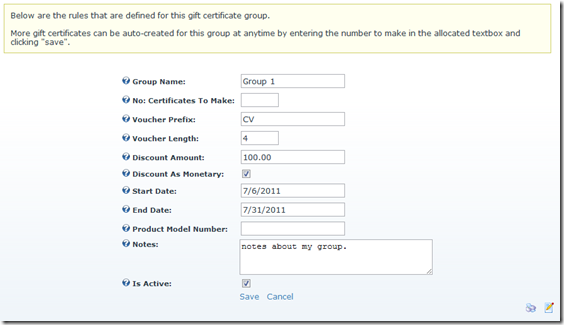
The below table summarizes the fields for the gift certificate group:
![CropperCapture[3] CropperCapture[3]](http://blog.cartviper.com/image.axd?picture=CropperCapture%5B3%5D_thumb_2.png)
The gift certificates are now ready to distribute to your customers, you can view all the gift certificates for the group, and quickly and easily see if they have been used by a customer and which order they were applied to:
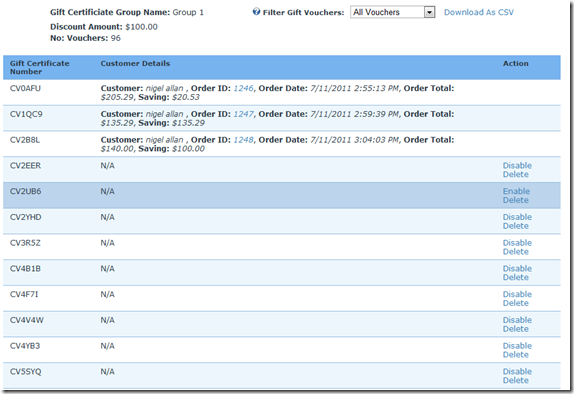
Individual gift certificates can be disabled / deleted or the entire group can be disabled meaning no gift certificates in that group will be valid to use. It is also possible to export a groups gift certificates in .CSV format so they could be processed by some 3rd party application.
If you have any feature requests please contact us and we would be happy to discuss them with you.
e50ceb65-940a-4e3f-906c-8cc1ce94c75a|0|.0|27604f05-86ad-47ef-9e05-950bb762570c
Continuing our discussion on new features in release 1.4 of the DotNetNuke ecommerce solution Cart Viper we are going to look at the ability to attach a PDF datasheet to a product.
To attach a datasheet to a product you 1st need to upload the PDF file using the standard file manager from the “admin” menu, once this is complete simply navigate to the Cart Viper store admin and select the product you wish to select the file for.
You will notice we now have a datasheet section where you can use the standard DNN file selector to select the PDF file you uploaded in step 1:
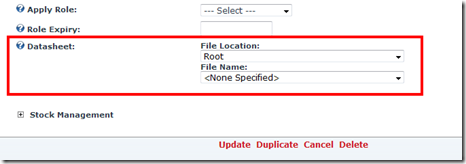
In order to have the PDF outputted on your product details page you need to ensure the token [DATASHEET] is in the template ProductDetail.htm
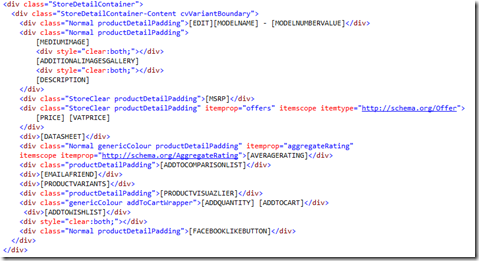
This will then output a PDF icon that when clicked upon will display the PDF you uploaded – note for products that do not have a datasheet defined the PDF icon will not be outputted.

15273e57-f5d4-4ae7-976f-077eb588c762|0|.0|27604f05-86ad-47ef-9e05-950bb762570c
One of the new features that was included in release 1.4 of Cart Viper the DotNetNuke ecommerce solution is the ability to calculate shipping costs based upon the DNN role of the user.
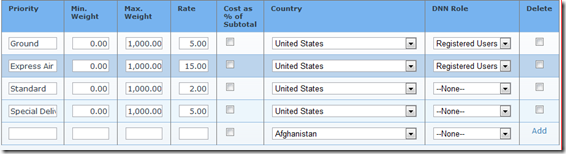
As you can see in the above screen shot we have defined 4 shipping bands, so any customer that have the DNN role “registered Users” will be able to select from all 4 bands (provided their shipping address is in the United States and the weight of the items in their cart met the criteria for these bands).
However if the user was checking out anonymously or their DNN account did not have the role “registered users” they would only be able to select from the “Standard” or “Special Delivery” bands – provided their shipping address was in the United States and the weight of the items in their cart met the criteria for these bands.
The advantage of this feature is that you can give discounted shipping bands to loyal customers, Cart Viper can now calculate shipping costs based upon:
- Real time shipping calculating via FedEx, USPS and UPS.
- Define a standard shipping rate on all orders.
- Define an unlimited amount of shipping rates by cart weight, speed of delivery and shipping destination.
- Define an unlimited amount of shipping rates by cart subtotal, speed of delivery and shipping destination.
- Define an unlimited amount of standards of shipping for each country e.g. saver, super saver, next day, etc.
- Define the shipping charge as a percentage of the cart sub-total.
- If no shipping rates are defined for a users country, customers are prompted to contact the store for a quote.
- Optionally charge VAT or tax on shipping costs.
- Optionally define a product as "free shipping" so regardless of the shipping rules in place, this product will not incur a shipping cost.
- In store pick up option.
If your business has a shipping model that is not covered, please contact us and we would be happy to discuss it with you.
c530d2ba-bbda-440a-bc21-4d77adaa01a7|0|.0|27604f05-86ad-47ef-9e05-950bb762570c
Here at Cart Viper the DotNetNuke ecommerce solution we like to see innovative and creative websites developed using our product.
One recently launched website that meets that criteria is www.deplaque.com, our friends over at ITX Corp have taken the basic Cart Viper layout and through the advanced templating and token system we have, they have seamlessly incorporated the ecommerce side into Deplaque’s DotNetNuke site.
Many custom features were developed specifically for the Deplaque website – including the new 3 stage checkout and many more that are going to make up release 1.4 of Cart Viper.


Technorati Tags:
cart viper,
review
The results speak for themselves and should provide the platform Deplaque need to expand their online presence and take their business to the next level. If you have anymore examples of Cart Viper being used in an innovative way drop us a line and we will be happy to give you a mention.
c831dc6b-d4e6-4918-9780-7e160f2207c6|0|.0|27604f05-86ad-47ef-9e05-950bb762570c