Today we’ve just released the latest version of Cart Viper 1.4.0, Cart Viper allows you to turn your DotNetNuke portal into a fully functioning online store.
This release has lots of new features and improvements that we are really proud of. If you are looking to implement a store using DotNetNuke then please take our free 14 day trial.
Other the coming days we will be blogging about some of the new features in more details, so stay tuned. If you’ve got a feature you would like to see added to the roadmap for the next release then please get in contact.
edfd2128-7860-4a8c-b5a3-5716c684fd4e|0|.0|27604f05-86ad-47ef-9e05-950bb762570c
Pure Systems have recently been working with our ecommerce module for DotNetNuke to create an online store for a client.
You can take a look at the full review written about Cart Viper over the Pure Systems blog.
“The guys at cartviper.com have been very responsive to our comments and suggestions for the product which has meant we've been able to deliver an excellent DNN eCommerce solution for our client”

Its really good to hear positive feedback from people that use our software. If you have some comments or feedback about Cart Viper we would really like to hear from you.
We are working on the next release of Cart Viper at the moment and its going to contain even more features and improvements.
52a83b75-5337-46a3-8b37-52784b421908|0|.0|27604f05-86ad-47ef-9e05-950bb762570c
Its always good to see how our customers use Cart Viper in their site, Al Stoughton of www.boatinginfousa.com has implemented a great ecommerce site.

This is what Al thinks about Cart Viper.
“When we began our search for a DotNetNuke e-commerce solution, we weren’t sure what to expect. It was our first effort in this area and we were working with a drop ship distributor with 10,000 products in a dozen or more categories with their own file format, codes and standards. How to seamlessly marry them to our e-commerce front end? We chose CartViper and couldn’t be more pleased! The product works as advertised and is reasonably priced. But most impressive is their technical support. We had to write bridge software in VB.NET to marry Cart Viper’s interface with our distributor’s specs and formats. We needed some Cart Viper changes and yes, even asked some silly questions. The Cart Viper staff was always there with the answers – friendly, prompt, courteous and accurate. If you need a shopping solution, we suggest that you give Cart Viper serious consideration. Good product; great support. We will be glad to answer any inquiries.”
Why not test drive Cart Viper for yourself with the free 14 day trial.
14e925f4-5ae1-4def-9532-9f9e9d9afc0e|0|.0|27604f05-86ad-47ef-9e05-950bb762570c
 To help celebrate the 4 July we have a special offer for any one that purchases Cart Viper our ecommerce module for DotNetNuke. Between now and Tuesday the 5th July 2011 you can save 20% at SnowCovered.com simply use this promotion code at the checkout CV4JULY
To help celebrate the 4 July we have a special offer for any one that purchases Cart Viper our ecommerce module for DotNetNuke. Between now and Tuesday the 5th July 2011 you can save 20% at SnowCovered.com simply use this promotion code at the checkout CV4JULY
We hope you have a great Independence Day!
0b76b0c3-4ba1-4957-b4d8-9b423132b6ac|0|.0|27604f05-86ad-47ef-9e05-950bb762570c
Within the Store Admin pages of Cart Viper we’ve made it easier for the store owner to find particular types of products.
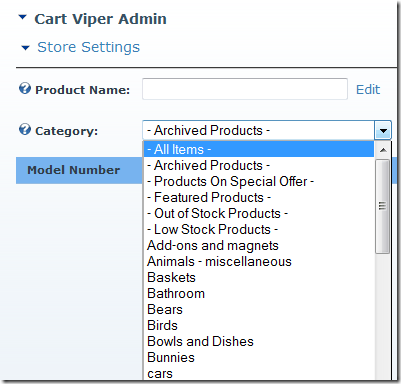
In additional to limiting the product list to just display items within a given category you can also just display
- Archived Products – Products which are marked as archived and not available in the store front.
- Products on Special Offer – Display only products which are on special offer within the store.
- Featured Products – Limits the product list to display products which have been marked as featured.
- Out of Stock Products – Shows products that are currently out of stock
- Low Stock Products – Shows products with stock levels running low.
We are already working on the next release of Cart Viper with even more features and improves. If you have an idea for a feature that you would like to see included in the next release please get in contact.
d77321d8-c7ec-4eb4-aa9a-857571a85c49|0|.0|27604f05-86ad-47ef-9e05-950bb762570c
Continuing on with the theme of showing new features added to Cart Viper our Ecommerce module for DotNetNuke, we are going to look at the new feature Store Promotions.
Using Store Promotions allows you to have a store or category wide sale, so for example I could discount the category Fireworks by 5% for 4th July weekend.
A Store Promotion takes a start and end allow you to define the terms of the deal for you customers.
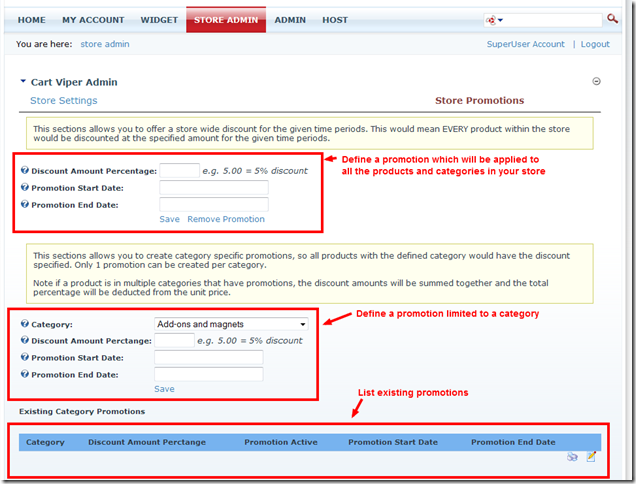
When you define a promotion for a category, that discount will only apply to products within that category. It will not be applied to any products defined within sub categories of the category.
Once the promotion is within the activation dates defined the product(s) will then display in the store like the example below.

82327548-56db-48c8-be33-bdb61687ac97|0|.0|27604f05-86ad-47ef-9e05-950bb762570c
We are constantly trying to improve Cart Viper our Ecommerce Store for DotNetNuke, one of the new improvements in release 1.3.1 was an improve admin menu.
Previous we had all the Store Admin options listed as hyperlinks on the Admin page, however there is only so much room and we couldn’t group related options together.
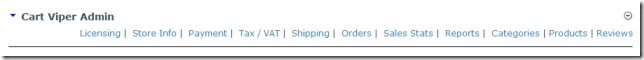
We’ve followed the current trend of using a mega menu style menu to allow us to group the options together and also to take up much less real estate on the screen.
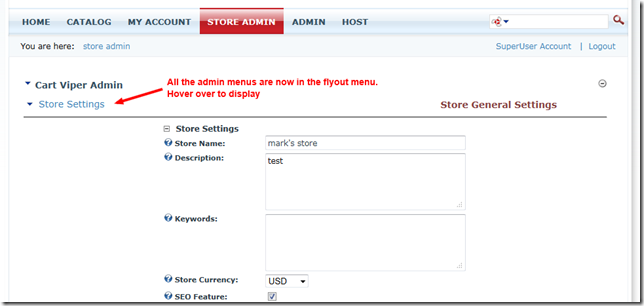
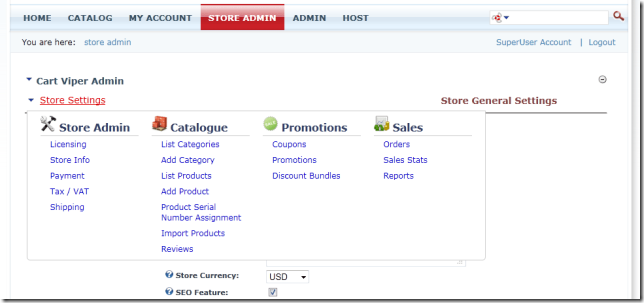
We hope you like the new feature, we’re already working on the next release of Cart Viper which will have even more improvements and features.
9a5761ed-2dd4-4412-bd6e-135ac500a26c|0|.0|27604f05-86ad-47ef-9e05-950bb762570c
We are always pleased to hear feedback and comments from users of Cart Viper. It is even better when we get a comment like this one from Steve Bonikowski at Quantum IT Ltd.
“Just thought we'd show you one of our sites that uses Cart Viper. http://www.northhallsaddlery.co.uk/
We're really pleased with Cart Viper it was easy to set up and performs well. The best part is the support and the rapid development of enhancements and issues.”

521482c1-2a07-4eaa-b95d-5f9ad3d75a2f|0|.0|27604f05-86ad-47ef-9e05-950bb762570c
Since the release of 1.3.0 of Cart Viper we’ve added two additional controls you can use to collect variant data for a product.
- Textbox Multi-line – allows customer to enter multiple lines of text for a product option.
- Image Upload – allows the customer to upload an image, this could be for personalisation of a product with a photo for example.
Defining a product with the TextboxMultiLine variant allows the customer to enter some message for the item they are purchasing, this is great for a gift card message for example.
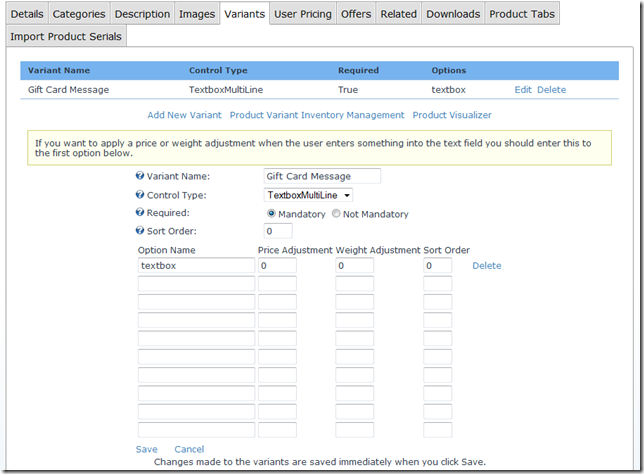
In the store front the customer is able to supply the details they would like added to the Gift Card in the example below. This text is listed on the order once its placed.
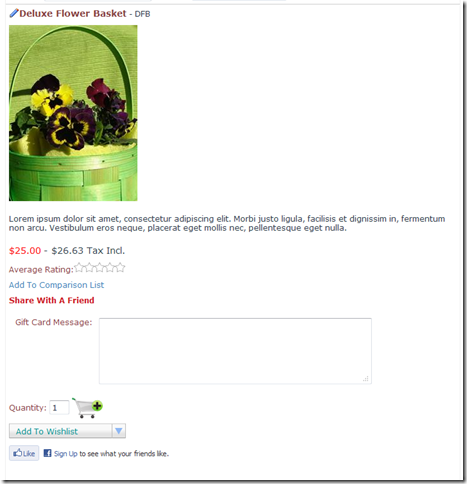
The image upload control allows the customer to upload an image to your store which is then available to download by the store owner once the order is placed.
This could be used to collect a photo that is to be printed on a personalised item for example like a t shirt.
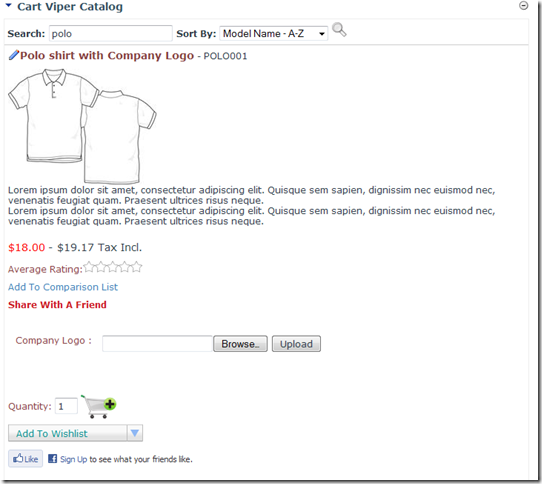
7eee1ea8-74b5-4a3a-ab37-3332e914ce95|0|.0|27604f05-86ad-47ef-9e05-950bb762570c
During testing of Cart Viper you may want to remove orders from the store once you’ve finished testing, this isn’t a feature which is available in the store admin however you could use the script below to mark an order as cancelled and hidden from the UI.
This is purely for use during testing, you shouldn’t use this script when your store is in production.
Simply set the @orderId to the id of the order to remove. In the example below this will cancel and hide the order 1014.
declare @orderId int
--set this to value of the orderID to cancel and hide
set @orderId = 1014
update {databaseOwner}[{objectQualifier}CVStore_Orders]
set orderIsPlaced=0,
orderStatusId=6
where orderId=@orderId
This script should be executed using Host – SQL page within your portal.
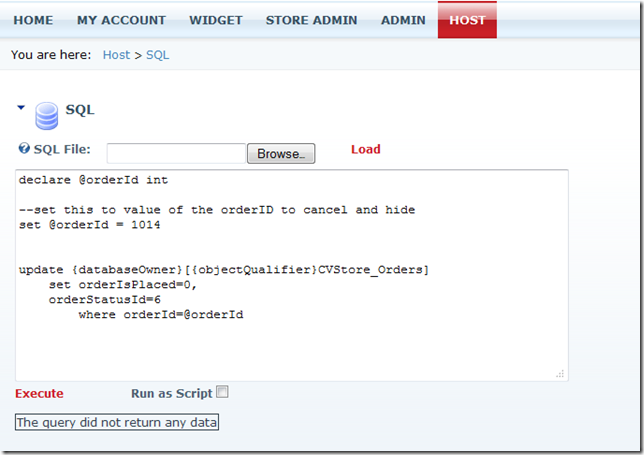
64a2d842-ebe9-4b0b-b7f5-36193428372d|0|.0|27604f05-86ad-47ef-9e05-950bb762570c