During testing of Cart Viper you may want to remove orders from the store once you’ve finished testing, this isn’t a feature which is available in the store admin however you could use the script below to mark an order as cancelled and hidden from the UI.
This is purely for use during testing, you shouldn’t use this script when your store is in production.
Simply set the @orderId to the id of the order to remove. In the example below this will cancel and hide the order 1014.
declare @orderId int
--set this to value of the orderID to cancel and hide
set @orderId = 1014
update {databaseOwner}[{objectQualifier}CVStore_Orders]
set orderIsPlaced=0,
orderStatusId=6
where orderId=@orderId
This script should be executed using Host – SQL page within your portal.
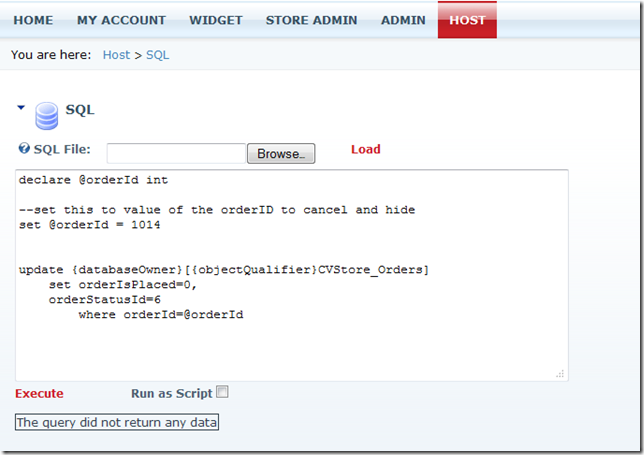
64a2d842-ebe9-4b0b-b7f5-36193428372d|0|.0|27604f05-86ad-47ef-9e05-950bb762570c