Added in release 1.3.0 of Cart Viper is the ability for the store administrator to edit the billing and shipping addresses for an order placed by a customer.
If a customer makes a mistake during the order process and contacts your customer services department you can now update the order with the correct details.
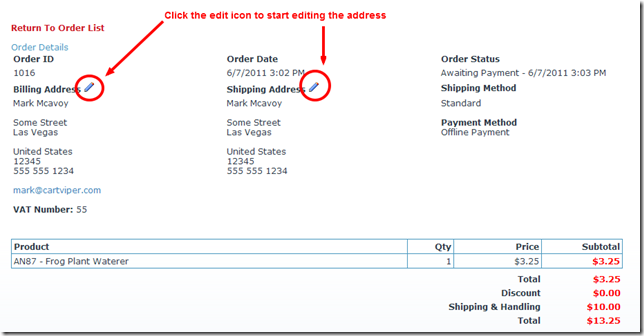
Once you have clicked the edit icon simple modify the entry using the popup window.
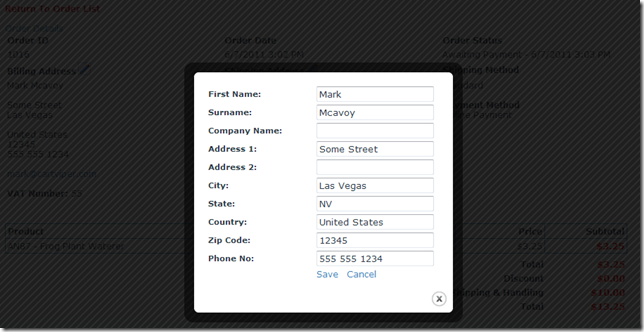
This is just one of the many improvements we’ve made to Cart Viper to help improve the ecommerce experience for the store owner and the customer.
If you’ve got some improvements you would like to see implement please contact us.
70c16c5f-6980-44a0-b7e4-4c37d4d65bde|0|.0|27604f05-86ad-47ef-9e05-950bb762570c
In previous versions of Cart Viper we had two roles that you could use to assign management options for the store admin page.
- Manage Orders
- Manage Store
The Manage Store role give you the ability to do all the day to day task such as creating products, updating categories etc. However it also give you all the setup options for defining a payment gateway and tax options.
Displaying the full range of options available can be overwhelming to some store owners, the store owner’s technology partner has already taken care of setting up the payment gateway and tax options for example.
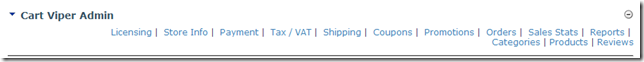
To create a simpler experience we’ve created a new role called Manage Catalog this allows uses with the defined role to see a more streamlined store admin page tailored to managing products, reviews, categories, coupons and promotions.
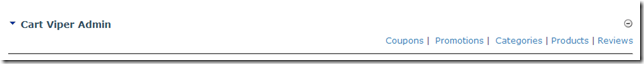
If you where to assign a user to both the Manage Orders and Manage Catalog role then they would have a simple store admin page that allows them to run their store without displaying all the configuration options for payment, tax, shipping etc.
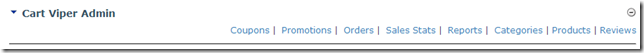
Defining the roles required for each security group is set using the Store Admin page, simply select from the drop down the role required.
58036fe8-b96a-4567-8879-4b0e4b19e61d|0|.0|27604f05-86ad-47ef-9e05-950bb762570c
In Store Pickup is a feature which has become very popular in recent years, allowing a customer to purchase items online then pickup then up in the store themselves. Cart Viper store owners can now optionally allow customers to pickup their online order in store. We’ve added the ability to allow “In Store Pickup” in version 1.3 of Cart Viper our shopping cart module for DotNetNuke.
This feature is optional so if you don’t want to offer In Store Pickup the ecommerce store will operate without it.
To enable In Store Pickup the store admin would simple need to select the option in the shipping admin page. Once checked this allows customers to select this option during the checkout.
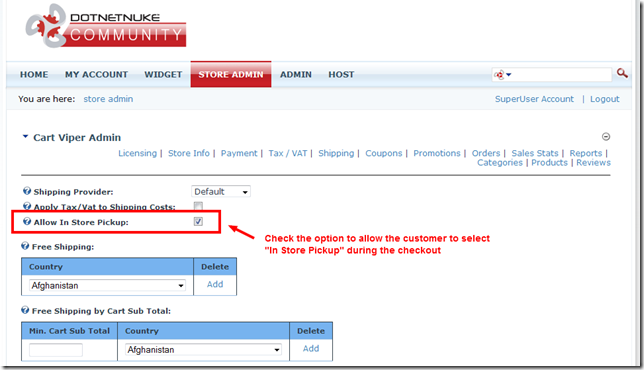
When a customer selects In Store Pickup the delivery charge will be zero for that order. Both the store owner and the customer would get the standard order confirmation email with the delivery option set to “In Store Pickup”.
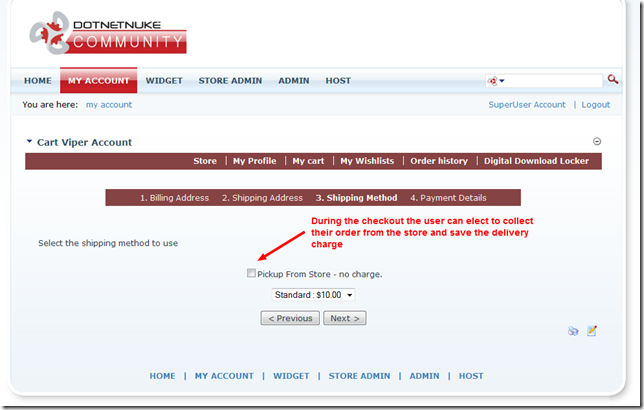
1b02b737-8d94-43e4-93c5-57138d135018|0|.0|27604f05-86ad-47ef-9e05-950bb762570c
The latest version of Cart Viper 1.3.0 now allows you to optionally allow the customer to enter some additional notes about their order during the order process.
This allows for cases where the user wants to enter some shipping information or purchase order details during the order process.
As the store admin you can turn on the optional order notes using the settings page on the my account module.
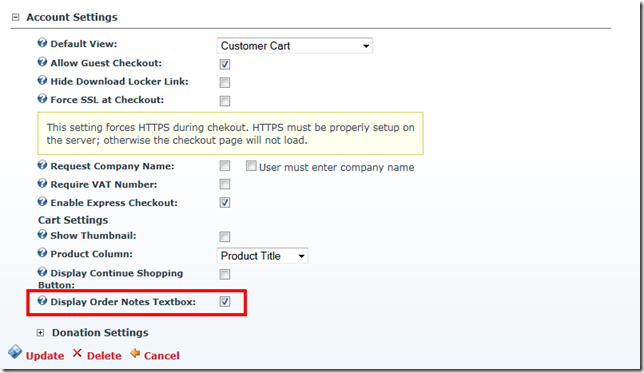
During the order process the customer can then enter whatever notes they need, the notes will then be visible to the store admin when viewing the completed order.
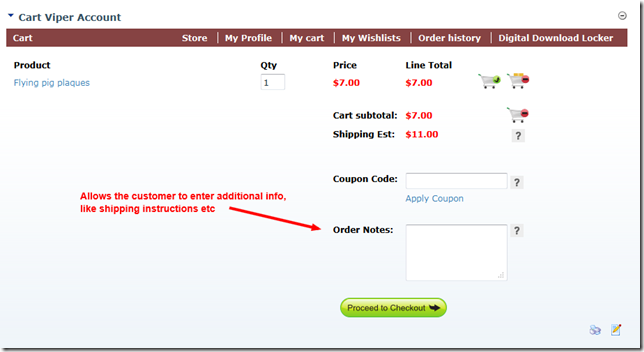
4bf0bab0-b845-4b9e-b382-ce6f5a726bb9|0|.0|27604f05-86ad-47ef-9e05-950bb762570c
The new release 1.3 of Cart Viper our shopping cart solution for DNN now has an improved checkout process which shows the icons of the credit cards accepted in your store.
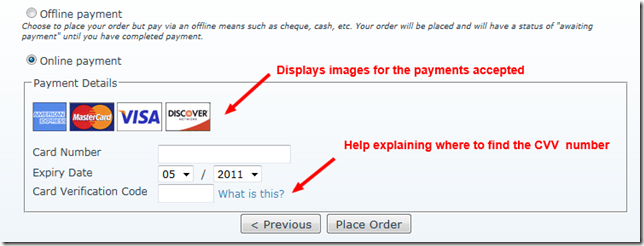
Additionally we’ve made the checkout process easier to give customer help to locate the the CVV number for a credit card.
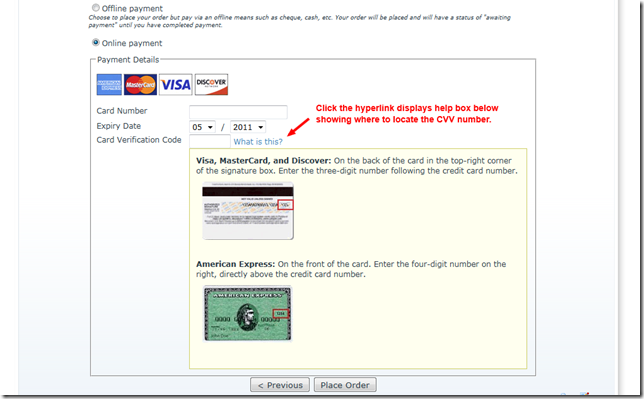
This is all part of our continually improvement in Cart Viper to make it easier for customers to checkout, thus increasing your conversion rate.
Customising the Credit Card Icons and CVV Help
The changes to the checkout are fully customisable allowing you to display your own credit card icons and cvv help in place of the standard out of the box version.
To change the credit card accepted image you simple need to modify the a resource file for the payment gateway, then this file will be displayed to the browser.
The key in the resource file to change is creditCardLogoFileName.Text this should then just contain the filename of the image to display. The file should be placed into the /Portals/x/CVStore/Templates/Images folder.
Customising the CVV help follows a similar format, however for that we use three keys in the resource file of the selected payment provider.
| Key Name |
Description |
| cvvHelp.Text |
The body of the help message this can contain HTML. |
| cvvHelpRearImage.Text |
Filename of the image to use for the rear image of a credit card showing the location of the CVV. |
| cvvHelpFrontImage.Text |
Filename of the image to use for the front image for a credit card showing the location of the CVV. |
We recommend that you view the existing entry for the cvvHelp.Text item and use this as the basis for your own customisations. Checkout the guide to customising the resource files used in Cart Viper for additional information.
a00f450a-9f38-41ec-8308-68ed5b409342|0|.0|27604f05-86ad-47ef-9e05-950bb762570c
Here are Cart Viper we are pleased to announce version 1.3 of our DotNetNuke ecommerce module has just been released, this release is packed full of new features:
If you feel there is something that is missing please contact us and we will be happy to discuss your requirements.
283b69a6-739d-458b-88ff-4975b4e95342|0|.0|27604f05-86ad-47ef-9e05-950bb762570c
New in Cart Viper 1.2.6 is the ability to define an anchor name that should be appended to the category menu and the product details links.
This allows sites which have content above the store to automatically jump the to location of the store on the page. Take a look at the video below to see an example of this.
To enable and setup this feature it is really simple, in the demo video it takes me only 3 minutes to configure and test.
That all there is to it, we hope you find this feature useful.
9fce9141-2f9a-4252-a72b-d972b1486b46|0|.0|27604f05-86ad-47ef-9e05-950bb762570c
Google Checkout is a service from Google that makes online shopping faster and more secure for your customers.
Your customers can quickly and easily purchase items from your store without having to share their credit card details with your site or create a separate account on your site.
You benefit by having a streamed lined checkout which improves the likely hood of a customer completing the checkout process by 40% compared to none Google Checkout customer.
Merchants are also protected from fraud with Google filtering and identify fraudulent transactions.
The benefit to both buyers and sellers is huge and that is why we’ve implemented Google Checkout support in Cart Viper 1.2.6. We are the first ecommerce application for DotNetNuke that has this built in.
In addition to your current payment gateway (Paypal, Authorize.net etc) you can now offer your customers the ability to checkout with Google Checkout.
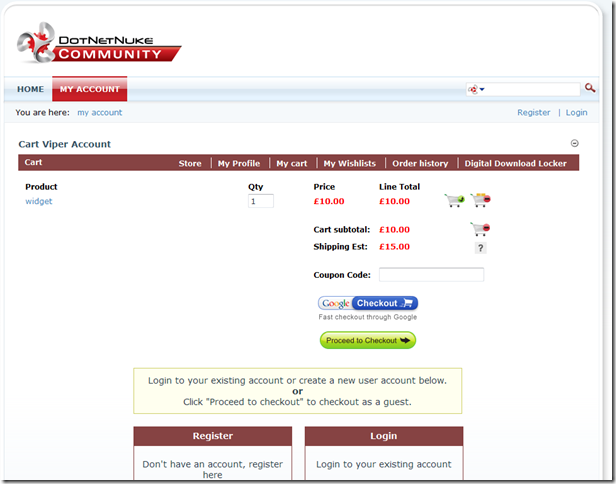
Offering your customers another option to checkout and pay for an order can only ever be a smart move on your part. Why don’t you take the free 14 day trial of Cart Viper and see for yourself.
e0681a08-6b44-4744-a4ba-4c9650c21c60|0|.0|27604f05-86ad-47ef-9e05-950bb762570c
We’ve been working with Chicago internet marketing firm Ecommerce Architects Inc for a number of months and appreciate all their feedback and input into Cart Viper. It was Eric Ellingsen at Ecommerce Architects that suggested we add in Google Analytics tracking to Cart Viper.
This allows the store owner to get a break down of the customer’s interactions within the store and detail analytics about the ecommerce transaction placed via the store.
Now you can see what categories are the most popular, learn which items customers are adding to the their wish list for example.
Cart Viper has 22 different events which are recorded in Google Analytics as the customer interacts with the store. Once they checkout we then record the completed transaction using the Ecommerce Tracking API in Google Analytics.

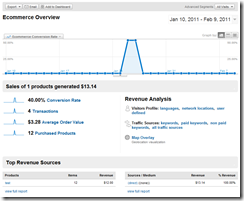
Tracking supports both the new asynchronous and traditional synchronous scripts available from Google Analytics.
Enabling tracking in your store is as simple as ticking a checkbox.
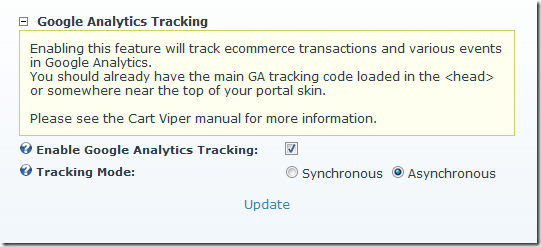
If you have ideas and feedback like Eric did please get in touch we are always happy to hear what you have to say good or bad.
d16933ea-9a73-4caf-a3f6-9ecd35ca17c6|0|.0|27604f05-86ad-47ef-9e05-950bb762570c
Based on customer feedback we have enhanced the existing digital download feature of Cart Viper our DotNetNuke eCommerce solution.
Previously only a single file could be added as the product digital download file, however we have enhanced this so an unlimited number of digital downloads can be added per product:
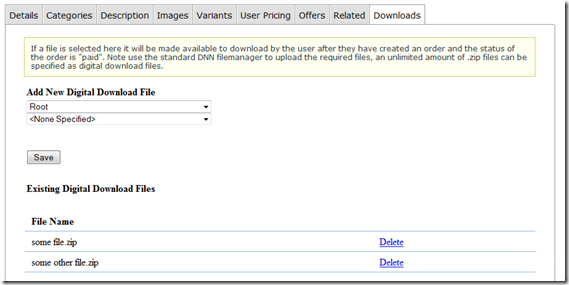
Therefore giving you the flexibility to deliver as many or few files when you are selling digital goods. A further advantage is rather than the admin having to zip multiple files together and creating a large single download this can be split into several smaller downloads.
Then once the order has been placed and has a status of “paid”, the customer will then have the option to download all the associated files securely from their “Digital Download Locker”:
![CropperCapture[15] CropperCapture[15]](http://blog.cartviper.com/image.axd?picture=CropperCapture%5B15%5D_thumb.png)
If you have any feature requests or there is something in Cart Viper that you think we can improve please contact us.
5bb81d22-4e25-4473-b767-fa85125a923e|0|.0|27604f05-86ad-47ef-9e05-950bb762570c