Recently Robb Bryn over at DotNetNuke fool took the time to review several eCommerce modules for DotNetNuke, we are pleased to say his review put Cart Viper top overall with an average score of 3.6 from a possible 5. We are obviously very pleased about this as we have only be developing Cart Viper for 6 months, and were in a strong line-up that included all our more established competitors.
We have taken Robb’s comments onboard and are looking to address a number of his concerns with our forthcoming 1.2.4 release with a view to making an even better product!
You can read the full review here.
Cart Viper is available for a free 14 day trial here.

ace5b074-2780-4f90-a605-f54c28ae325f|0|.0|27604f05-86ad-47ef-9e05-950bb762570c
We’ve been working with Chicago internet marketing firm Ecommerce Architects Inc for a number of months and appreciate all their feedback and input into Cart Viper. It was Eric Ellingsen at Ecommerce Architects that suggested we add in Google Analytics tracking to Cart Viper.
This allows the store owner to get a break down of the customer’s interactions within the store and detail analytics about the ecommerce transaction placed via the store.
Now you can see what categories are the most popular, learn which items customers are adding to the their wish list for example.
Cart Viper has 22 different events which are recorded in Google Analytics as the customer interacts with the store. Once they checkout we then record the completed transaction using the Ecommerce Tracking API in Google Analytics.

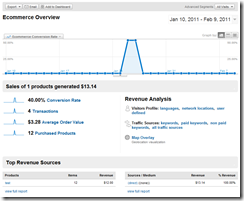
Tracking supports both the new asynchronous and traditional synchronous scripts available from Google Analytics.
Enabling tracking in your store is as simple as ticking a checkbox.
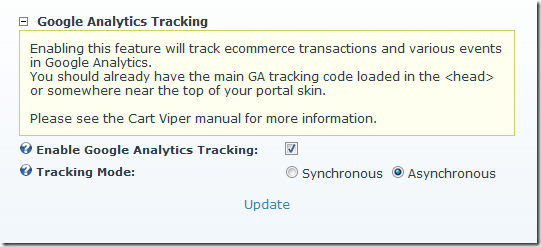
If you have ideas and feedback like Eric did please get in touch we are always happy to hear what you have to say good or bad.
d16933ea-9a73-4caf-a3f6-9ecd35ca17c6|0|.0|27604f05-86ad-47ef-9e05-950bb762570c
Here at Cart Viper we are happy to announce we have released version 1.2.3 of Cart Viper and it is now available to download and take a free 14 day trial.
New features for this release:
- Remove all unmanaged code so Cart Viper is now fully compatible for running in a medium trust environment.
- Google analytics ecommerce and event tracking supported.
- If a product is a digital download you can specify an unlimited number of files to be downloaded by the user once order has been placed.
- Ability to import SEO keywords for a product during the product import routine.
- Add ability to disable product comparison feature via admin settings.
- Bug fix when viewing an order as an anonymous customer.
If you think there is a feature missing from Cart Viper or there is anything we can improve please contact us

7f7c5cab-9e57-464f-86f9-3c3be71dbcf7|0|.0|27604f05-86ad-47ef-9e05-950bb762570c
Based on customer feedback we have enhanced the existing digital download feature of Cart Viper our DotNetNuke eCommerce solution.
Previously only a single file could be added as the product digital download file, however we have enhanced this so an unlimited number of digital downloads can be added per product:
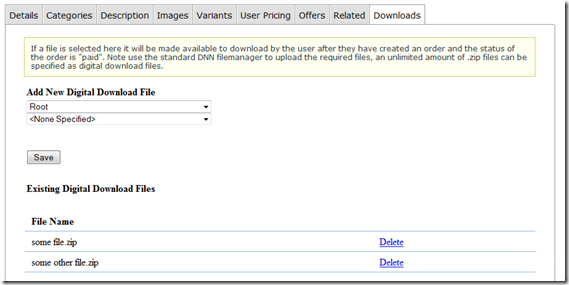
Therefore giving you the flexibility to deliver as many or few files when you are selling digital goods. A further advantage is rather than the admin having to zip multiple files together and creating a large single download this can be split into several smaller downloads.
Then once the order has been placed and has a status of “paid”, the customer will then have the option to download all the associated files securely from their “Digital Download Locker”:
![CropperCapture[15] CropperCapture[15]](http://blog.cartviper.com/image.axd?picture=CropperCapture%5B15%5D_thumb.png)
If you have any feature requests or there is something in Cart Viper that you think we can improve please contact us.
5bb81d22-4e25-4473-b767-fa85125a923e|0|.0|27604f05-86ad-47ef-9e05-950bb762570c
Following on from our New Years resolution to release smaller updates more frequently of Cart Viper our DotNetNuke Ecommerce module, Mark and myself are happy to announce version 1.2.2 is now available to download for a free 14 day trial!
New features:
- Enhanced existing “My Account” module so a customer can now search for their orders by order ID or order status.
- Optionally limit the quantity of a product a single user can purchase per order.
- Mark a product as “free shipping” so regardless of the shipping rules for the store this product will not incur a shipping cost.
- Product wishlist enhancement – a user can now create an unlimited amount of product wishlists.
- Product comparison – allow a user to compare up to 4 products side by side to view the differences.
- Product import via CSV enhancement – if the product already exists in the store the product is updated rather than re-added during an import.
- Product SKU – store admin can now optionally store a product SKU.
- Product barcode – store admin can now optionally store a product barcode.
- Product widget enhancement – can now select products that are currently on special offer to display in the product widget.
- Product category edit bug fix.
- Product offer bug fix.
If you have any feedback good or bad or would like to request a feature please let us know.

fd93f705-101e-4714-938f-e62bf82d0d84|0|.0|27604f05-86ad-47ef-9e05-950bb762570c
One of the improvements we’ve made to Cart Viper 1.2 our advanced ecommerce application for DotNetNuke is the support for using templates to generate the emails which are sent to the customer once they place an order.
In the previous version the email was limited to being a plain text email which is stored in the resource files, this still exists and you can continue to use this but we’ve adding in advancing template functionality which allows you to create rich HTML emails.
So for example you can now add your store logo and branding to the order confirmation email.
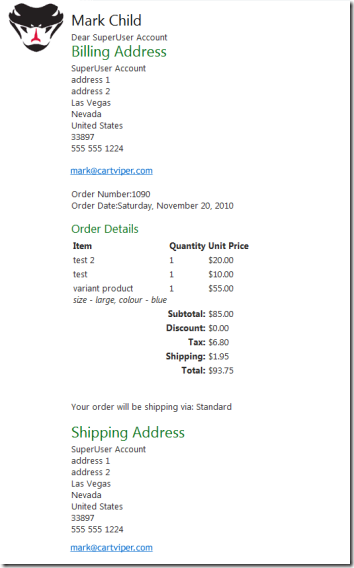
How to Enable the New Email Template Feature
- Login as a store administrator
- View the store admin page and click the store info option
- Expand the Store Email Templates section and check the option Enable Custom Order Emails
- This will then use the templates listed in the drop down lists to create the email message used to communicate with the your customers.
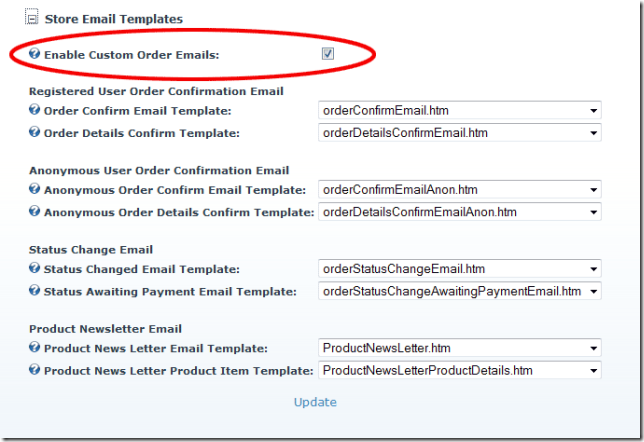
The template files are just html file which contain normal HTML mark-up and also tokens which are substituted with data from Cart Viper at the time of the email generation. So for example we have a token which allows us to output the customer’s name into the email.
When using Cart Viper in multiple portals with a single host each store can have their own customised email templates as well.
The manual provides a full break down of the tokens we support in the templates and how to go about customising them for your requirements.
Don’t forget we offer a full 14 days free trial, no registration required, all backed up by our first class support.
0a8a1206-fcc6-494e-a6e1-74e30b99795f|0|.0|27604f05-86ad-47ef-9e05-950bb762570c
Here at Cart Viper we are glad to announce that version 1.2 of Cart Viper is now available, this version is marked improvement with lots of great new features:
- Real time shipping calculations via FedEx & USPS
- Optionally allow customer donations.
- Download order details as a PDF.
- Fully index products in store to provide weighted searches via Lucene.
- Email HTML templates.
- Improve existing product widget control.
- Optionally apply tax or VAT to shipping.
- Calculate shipping costs by order subtotal.
- Import categories via CSV file.
- Provide an estimated shipping cost to the user on the cart details page.
- Product discount bundles.
- Improved discount coupons.
- First data payment gateway integration.
- Multi safe payment gateway integration.
- Product variant inventory management.
- User specific pricing.
- 3 different RSS 2.0 feeds.
- When checkout is complete as an anonymous customer optionally create a user account based on the details you have entered.
Click here to read more about each new feature we have added!
But we are not taking it easy we already have lots of new features already planned for release 1.3.0 , so feel free to take our free 14 day trial.
5e9308d0-2ff5-440b-9e66-195a9438f290|0|.0|27604f05-86ad-47ef-9e05-950bb762570c
To wrap up our discussion on the new features of Cart Viper 1.2 we are going to summarize several features in a single post.
RSS 2.0 Feeds
Cart Viper now supports RSS 2.0 feeds based on the product data that is held within the store, this feature can be enabled or disabled as per your needs.
The 3 different RSS feeds that are supported are:
- Newly Added Products
- Featured Products
- Top Sellers
The content of each feed is self explanatory and can be positioned anywhere within your store via the standard Cart Viper template system.
![CropperCapture[137] CropperCapture[137]](http://blog.cartviper.com/image.axd?picture=CropperCapture%5B137%5D_thumb.png)
Product Email Templates
A new feature in release 1.2 is the ability to template all emails that are sent via the store, in a similar way to how content is displayed on the Cart Viper; emails can now be created from a HTML template. Giving you the flexibility to brand all emails that are sent via the store to suit your needs.
Below is an example of how the templating system is implemented as you can see you have complete control over the HTML down to the tag level and any styles that should be applied.
![CropperCapture[139] CropperCapture[139]](http://blog.cartviper.com/image.axd?picture=CropperCapture%5B139%5D_thumb.png)
Product Variant Management
A further enhancement in release 1.2 is the stock inventory management, previously Cart Viper could store a quantity in stock and this figure would be updated when an item was sold so the store admin could keep track of stock levels. However it was not possible to see a break down of how many items were in stock for a particular combination.
For example if 20 t-shirts were in stock the store admin would have not be able to tell how this figure broke down into the different combinations:
e.g. small, blue
small yellow
etc.
New to release 1.2 is stock inventory management for every combination of product variants, as the screen shot below shows it is now possible to define stock quantities for all permutations of a product. This will help keep track of stock levels and determine top sellers:
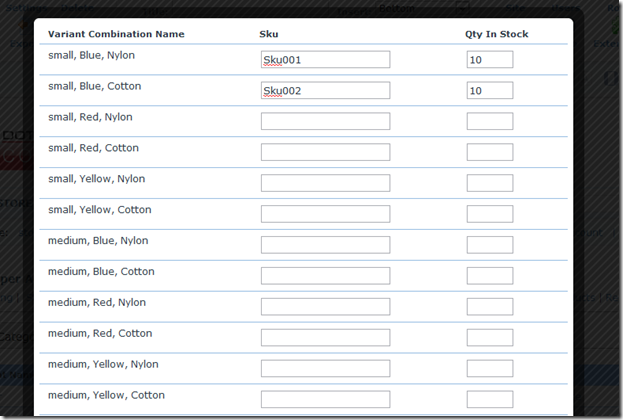
e8c2c873-0c14-4feb-825e-b50aedef5667|0|.0|27604f05-86ad-47ef-9e05-950bb762570c
One of the draw backs of most DNN ecommerce modules is the search facility does not provide search results that are always relevant to a users search term, here at Cart Viper we have addressed this by implementing Lucene search.
The advantage Cart Viper now has over other DNN ecommerce modules is that now Cart Viper can perform weighted searching that provide search results that more accurately fit the users search terms. All searchable items of a product are included in the Lucene index:
- Product name
- Model number
- SEO keywords
- Manufacturer
- Summary
- Description
For example if the user searched for the term “iPod”, if this term was found in the product title the result would appear higher in the search results than if another product had the work “iPod” in its description. Furthermore the more times the word “iPod” was found the higher the result would place in the list.
A further advantage is that a user can now search on multiple criteria in a single search, for example a user can now search for “Apple iPod”. Therefore items that have a manufacturer of “Apple” will appear in the search results, however if the product also has “iPod” in the product title, etc they are deemed more relevant to the users search and will appear at the top of the list.
The end result being searching with Cart Viper should provide more accurate results to the user and a more intuitive user experience.

78d6578f-3d84-45e3-9c99-4e6bd2099dec|0|.0|27604f05-86ad-47ef-9e05-950bb762570c
Based on user feedback we have taken the opportunity in release 1.2 of Cart Viper to extend the existing Cart Viper product widget module, as previously discussed the product widget is a flexible way of displaying products in your store on any page on your DNN portal. Giving you the freedom to promote products in manner that suits the look and feel our your existing site.
The product widget now has the following product selectors that should enable you to get the exact products you want to display:
- Featured Products
- New Items
- Random Products
- Single Products
- Top Sellers
Furthermore within the featured, new, random and top seller selectors you can optionally define a product category that the products should be selected from based on your selection criteria.
The end result being a module that now gives you the flexibility in product selection to match that of the design:
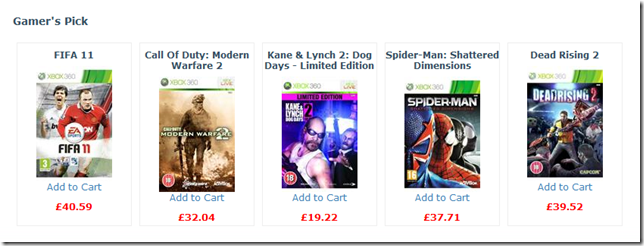
a10008e7-0ae6-4286-86fa-66d0745a954b|0|.0|27604f05-86ad-47ef-9e05-950bb762570c