Continuing on with the series of new features added to Cart Viper 1.4.0 is the ability to define a default value for a drop down variant option.
This allows you write a caption which helps the customer understand the meaning and purpose of the variant for the product.
For example if we have a product which is available in different sizes we can define the caption to be “Please select a size” when editing the product.
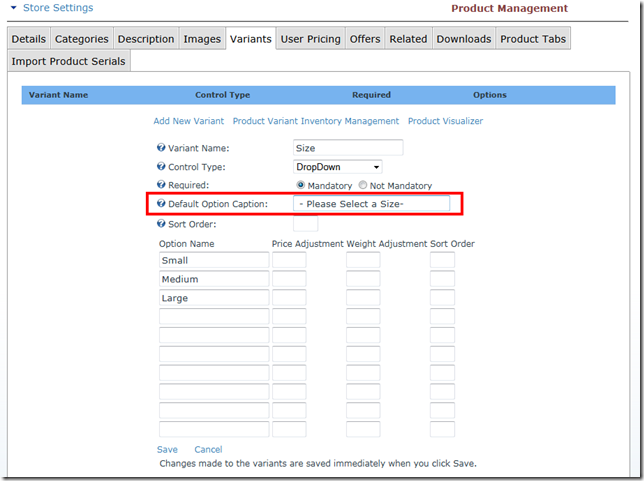
Then when viewing the product in the store front you can see the drop down has the caption selected.
Variants which are mandatory require the customer to select a valid option, its not possible to add the product to the cart when the default caption is the selected item in the drop down list.
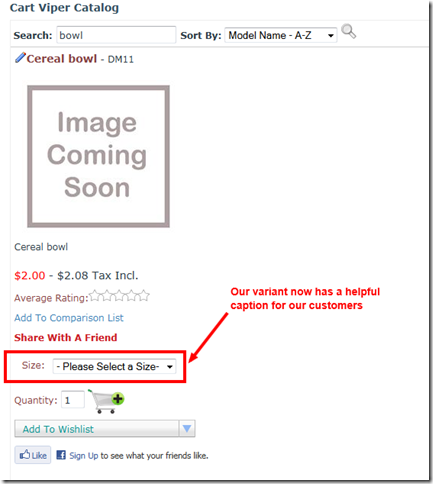
One of the many improvements and new features all available in the latest release of Cart Viper. As always we have a free 14 day trial so you can test drive these features for yourself.
06cf972e-aa1b-4320-807c-d4d298703756|0|.0|27604f05-86ad-47ef-9e05-950bb762570c
We’ve made some improvements to the digital download features based on customer feedback in Cart Viper 1.4.0. All these features relate to products which have a download, once the customer has paid for the order they can then download the file to their computer.
Direct Link on the Order Details
The customer’s order details now displays a link to the download file. Allowing them to start the download without needing to visit the digital download locker.
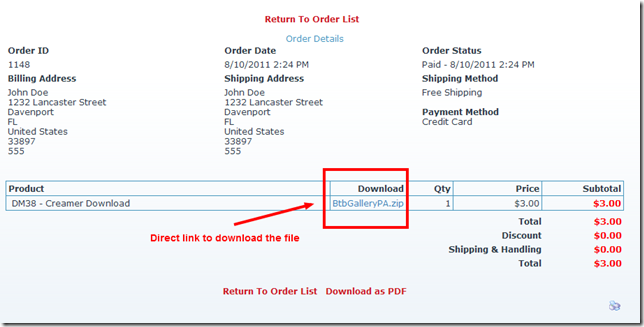
Ability to Display a Thumbnail Image in the Digital Download Locker
We’ve added the ability to display a thumbnail for the digital download product when viewing the Digital Download Locker.
To enable this feature just check Show Product Thumbnail as shown below.
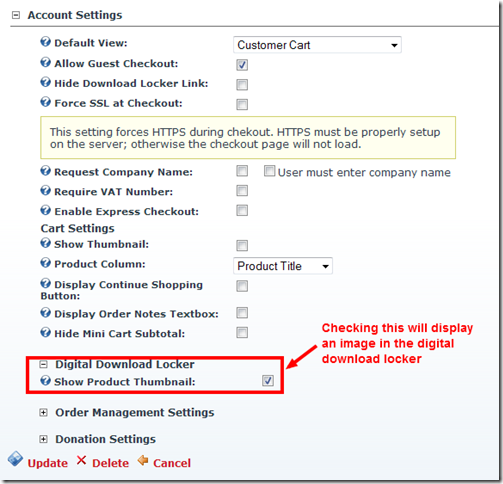
Then when viewing the Digital Download Locker the product thumbnail will be displayed.
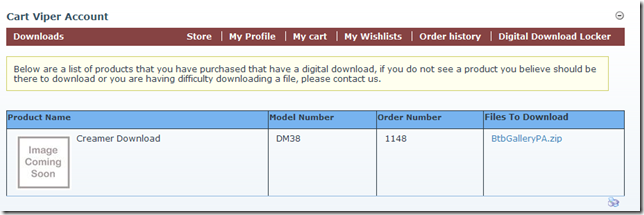
Additional File Format Support
Previously the only type of file that could be attached to a product as a digital download was a zip file. This has now be expanded to allow PDF files to be attached as a download.
e6415146-8f0b-4f93-8930-8ba6dc552160|0|.0|27604f05-86ad-47ef-9e05-950bb762570c
Another new feature we’ve added to Cart Viper is the ability to edit the customer’s address and email details on an order that has been placed. So the next time a customer enters the wrong email you can easily change this on their order. Previous version of Cart Viper only allowed editing of the address now we’ve added the email address as an editable field.
Simply locate the order in the Store Admin > Orders page and view the details. Beside the address is the standard DotNetNuke edit icon which brings up the dialog to edit the address and email details.
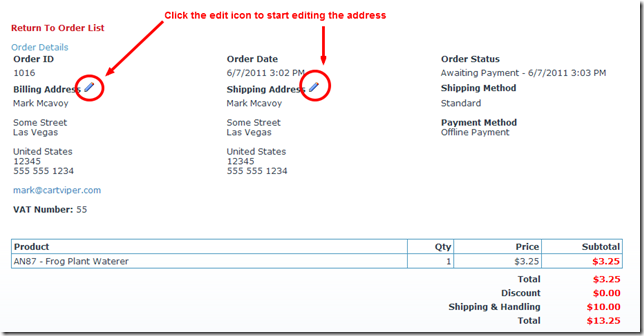
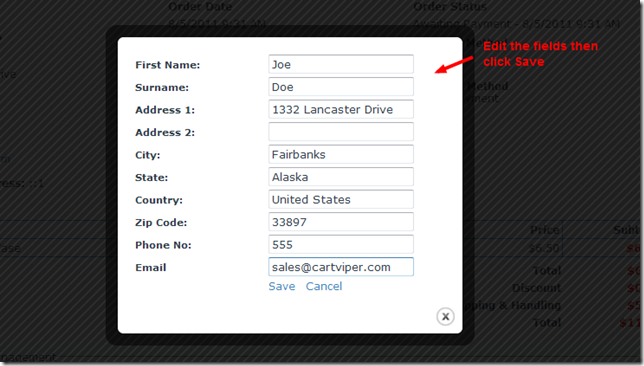
9ec0c7ca-d627-41a5-b87a-0bb56b7c0115|0|.0|27604f05-86ad-47ef-9e05-950bb762570c
In our DotNetNuke shopping cart Cart Viper we’ve recently improved the checkout process to give the store administrator more control over the user experience during the checkout.
Previously we had a simple 4 step checkout process, during each stage different information is collected from the user to complete the order. This checkout is still there and works exactly the same as before but we’ve added a 3 step and single checkout process.
The default checkout process is the 4 step checkout however going to the Store Admin > Payment page within Cart Viper now has the option to select the checkout to use.
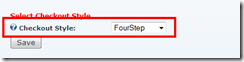
4 Step Checkout
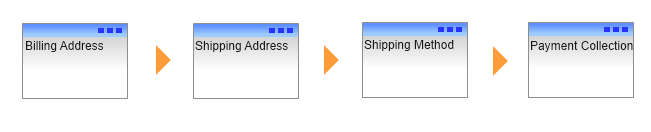
The user completes the order process using a 4 step checkout process. This is the default checkout used in Cart Viper.
3 Step Checkout
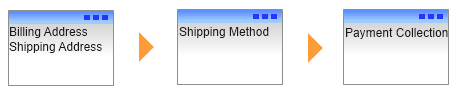
The checkout process has 3 steps to complete the order process. This is a new checkout process we've added into release 1.4.0.
Single Step Checkout
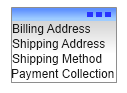
The checkout process uses a single page and makes use of AJAX to update the relevant data. This is a new checkout process added into release 1.4.0.
e3dab238-7a52-401a-912f-be63faf03beb|0|.0|27604f05-86ad-47ef-9e05-950bb762570c
Today we’ve just released the latest version of Cart Viper 1.4.0, Cart Viper allows you to turn your DotNetNuke portal into a fully functioning online store.
This release has lots of new features and improvements that we are really proud of. If you are looking to implement a store using DotNetNuke then please take our free 14 day trial.
Other the coming days we will be blogging about some of the new features in more details, so stay tuned. If you’ve got a feature you would like to see added to the roadmap for the next release then please get in contact.
edfd2128-7860-4a8c-b5a3-5716c684fd4e|0|.0|27604f05-86ad-47ef-9e05-950bb762570c